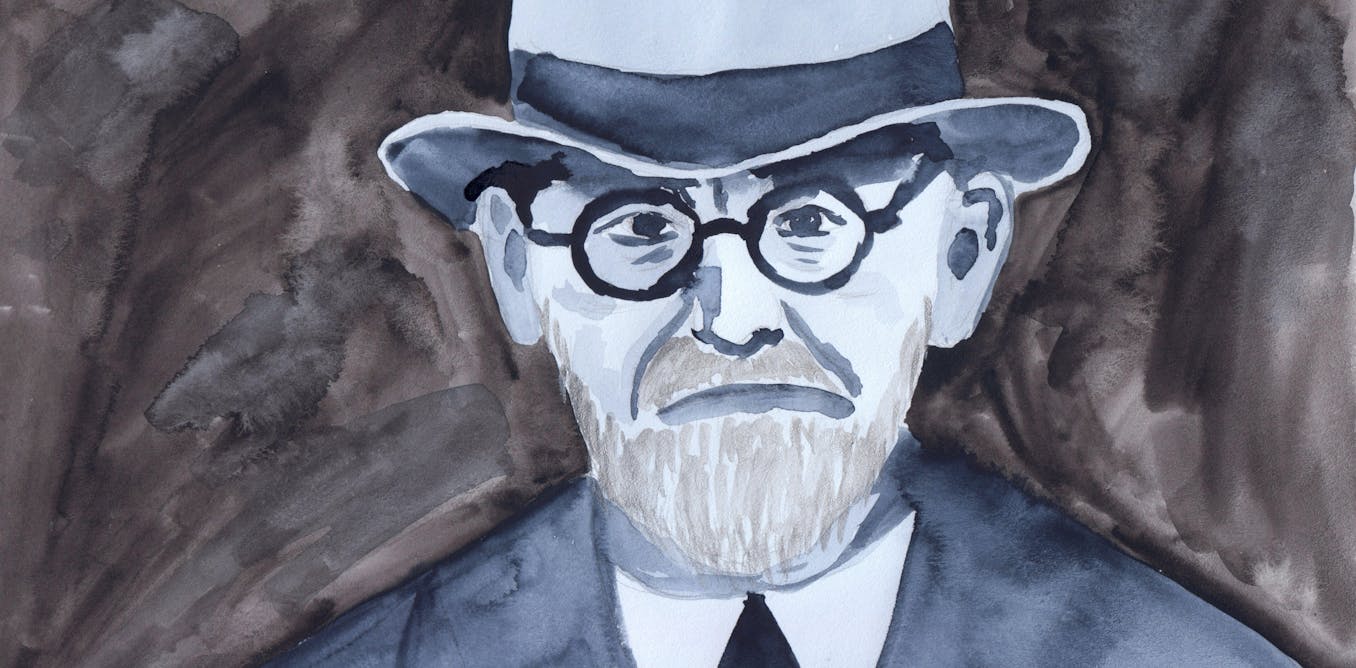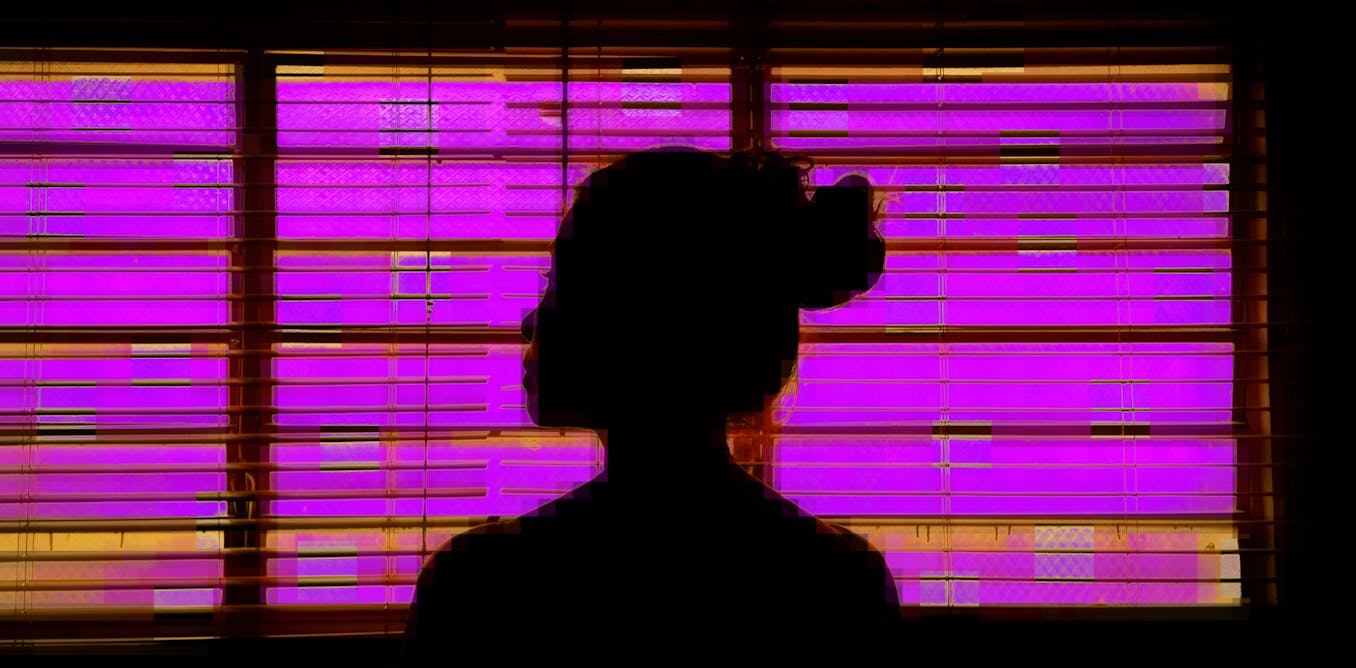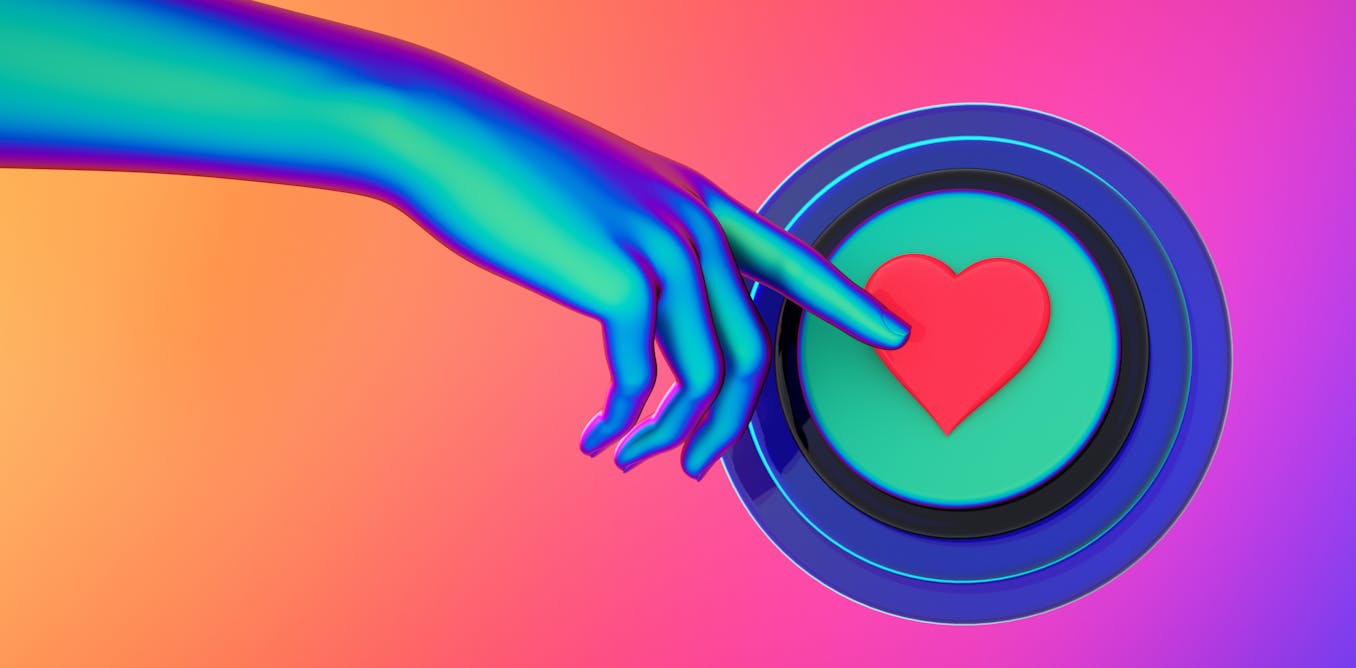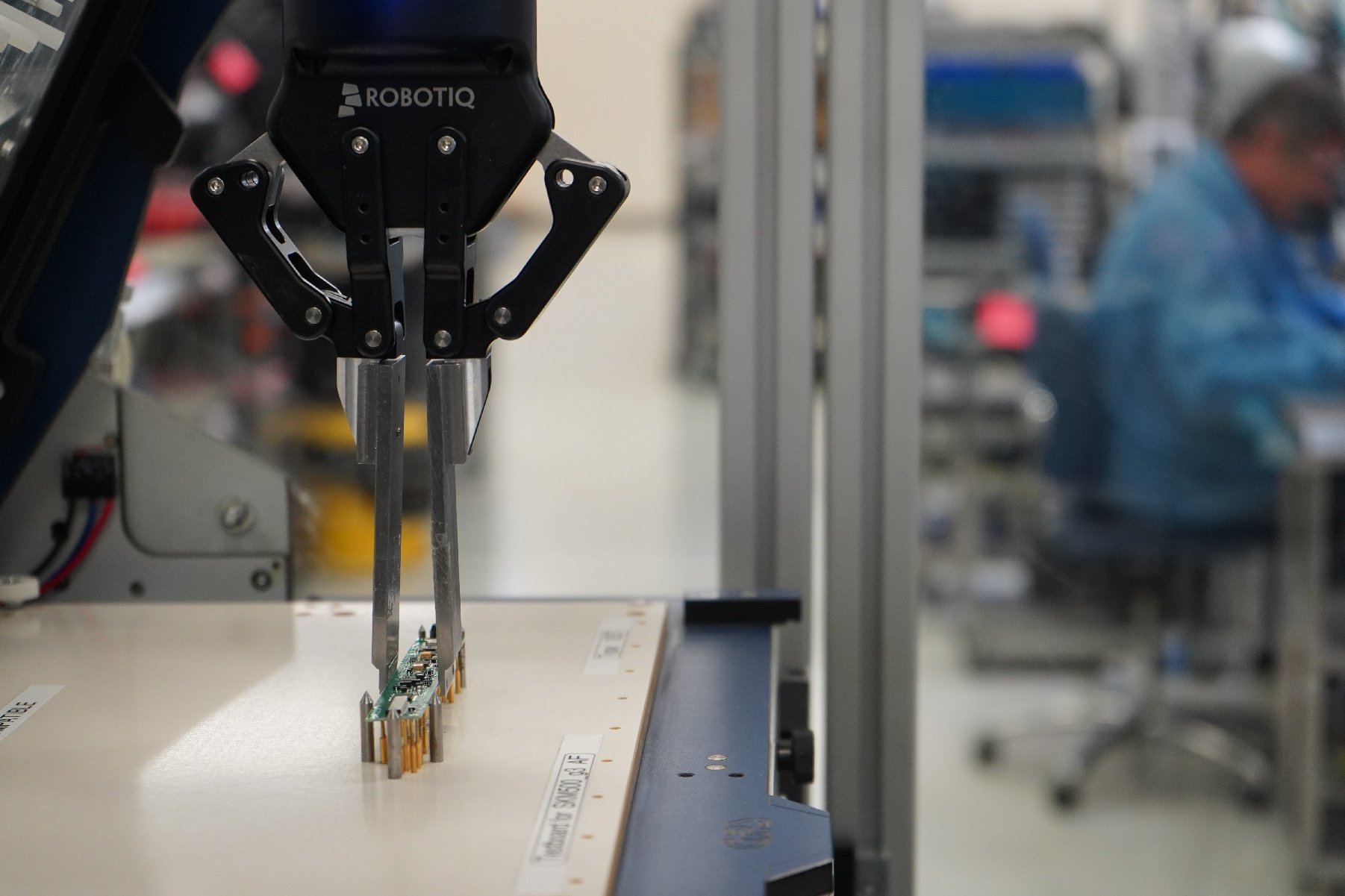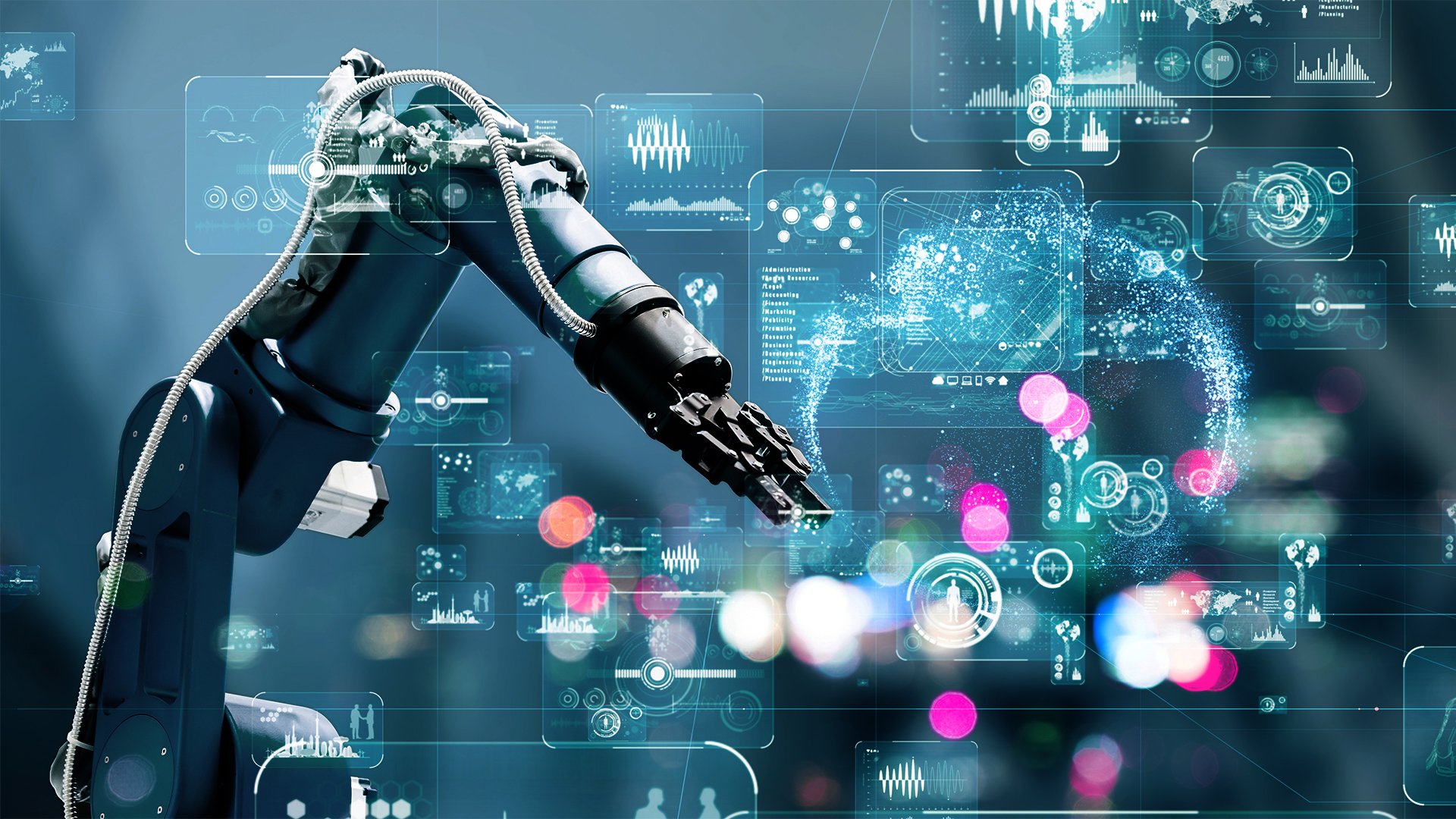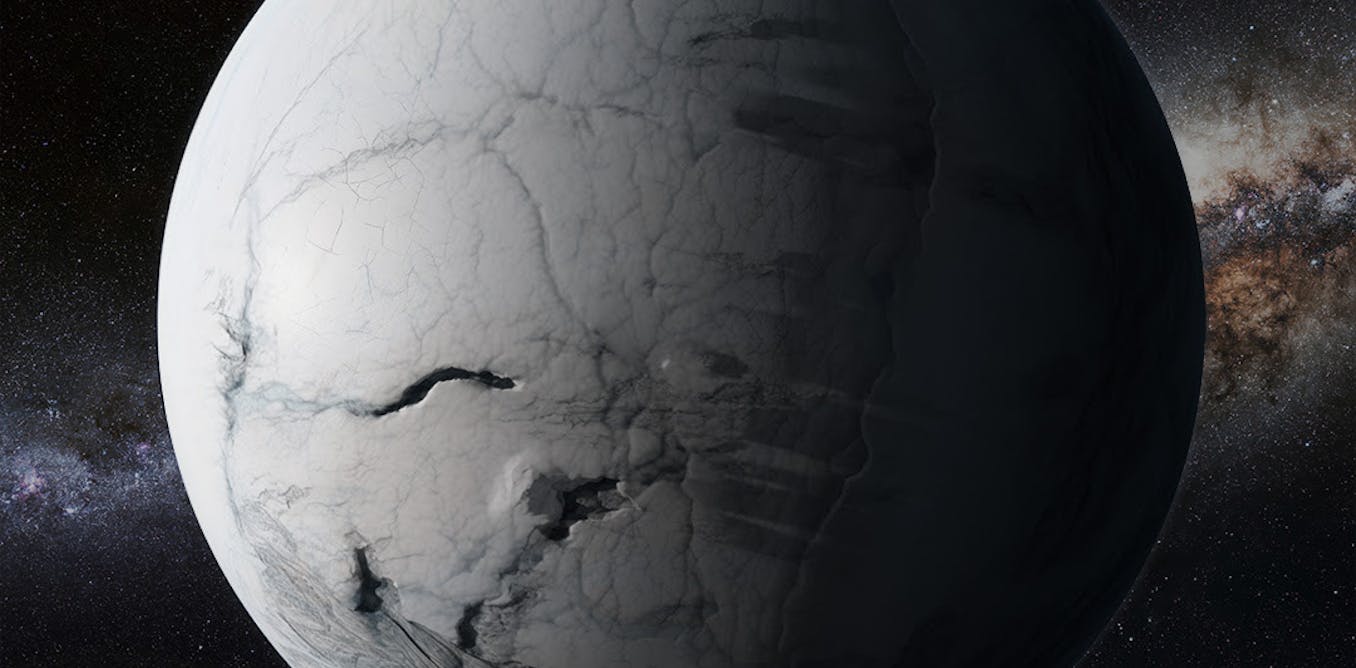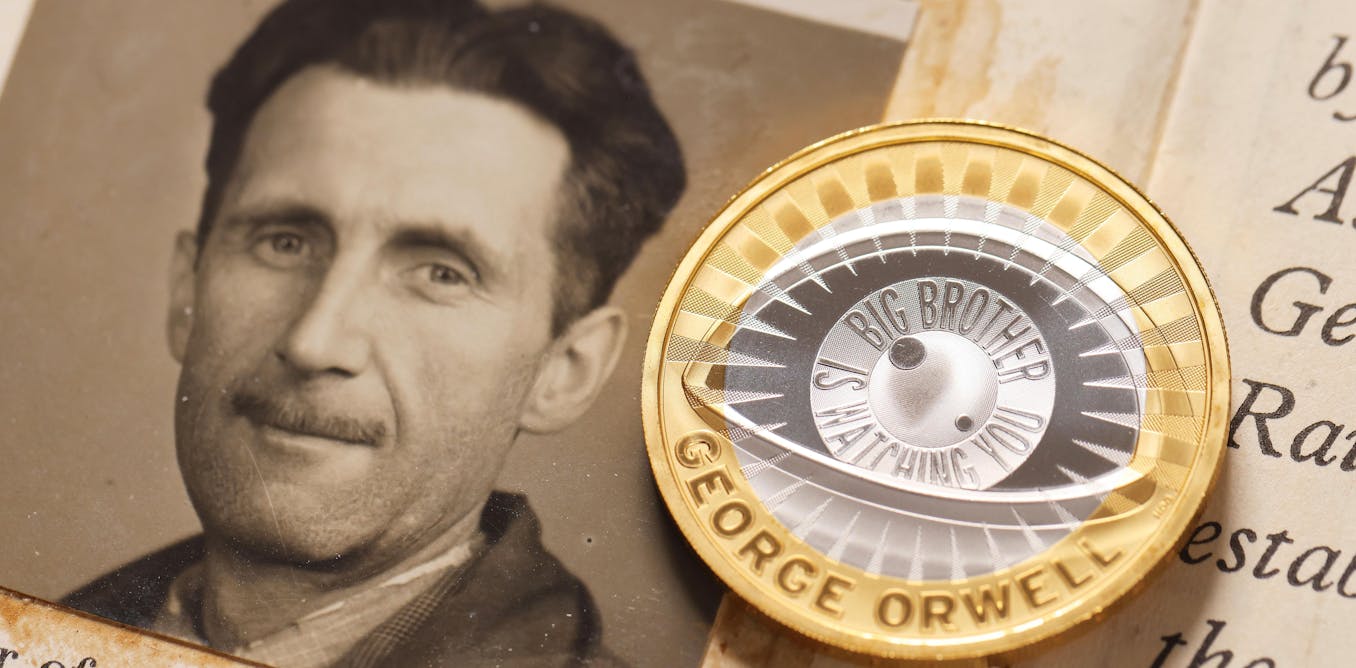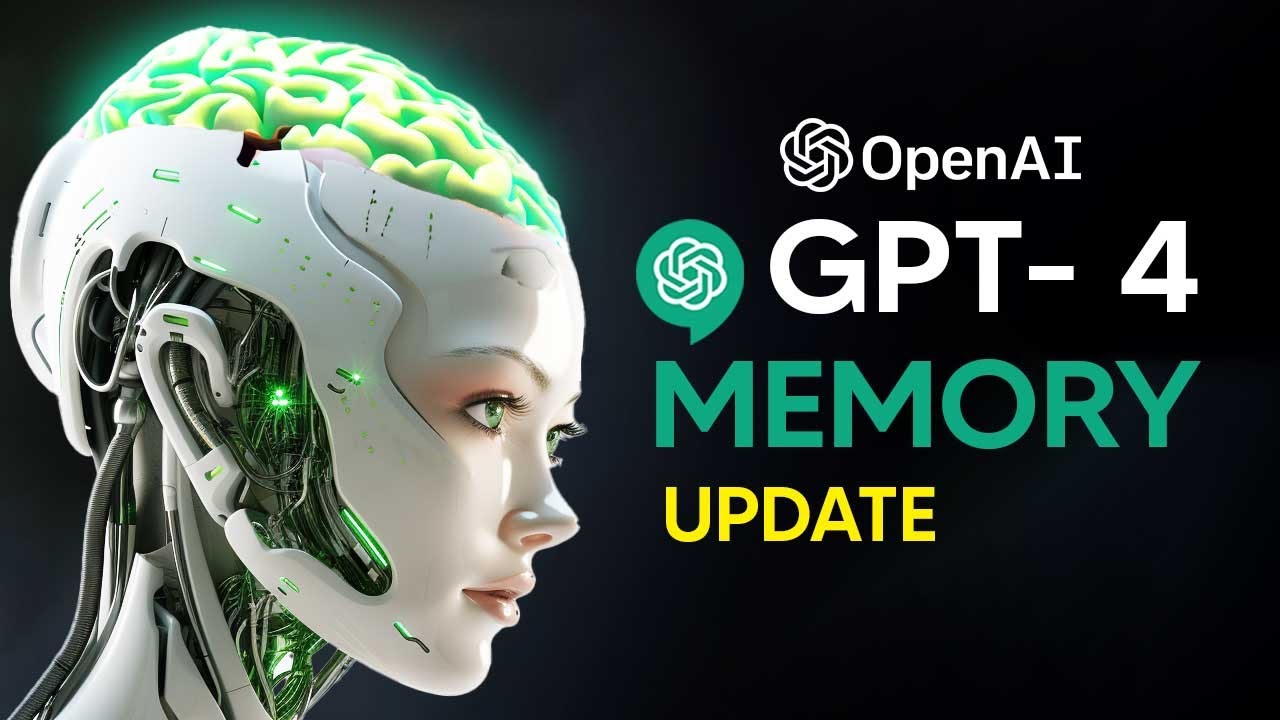GPT-4’s New “Memory” Feature Is RELEASED! (ChatGPT Memory Update)
GPT-4’s new “Memory” feature has finally been released by OpenAI, allowing ChatGPT to remember previous discussions and make future conversations more helpful. This new capability is currently being tested with a small portion of ChatGPT and Plus users, but is expected to have a broader rollout soon.
With the new “Memory” feature, users have control over what ChatGPT remembers, allowing them to explicitly tell it to remember something, ask it what it remembers, or even turn off the feature entirely. This level of control can be particularly useful for various business-related tasks, such as formatting meeting notes, brainstorming social media content, or creating personalized birthday cards.
OpenAI has also provided a video tutorial on how to toggle the “Memory” feature on or off, and users can manage their privacy by turning off the use of content for model improvement through their data controls. Additionally, a temporary chat option is available for quick questions that don’t need to be stored in ChatGPT’s memory for a longer period.
Moreover, Custom instructions continue to allow users to provide direct guidance to ChatGPT on how they would like it to respond, adding another layer of personalization to their interactions. The combination of the “Memory” feature and Custom instructions is expected to enhance the overall user experience with ChatGPT.
Watch the video by TheAIGRID
Video Transcript
So the memory feature that I talked about in a video two weeks ago is actually finally here and open AI have decided to slowly roll this out starting from today if we take a look at their blog post you can see that it is finally here memory and new controls for chat
GPT we’re testing the ability for chat GPT to remember things you discuss to make future chats more helpful you’re in control of chat gpt’s memory now why I find this so fascinating is that when I first uncovered this GPT memory from a few chat GPT leakers I was a little bit
Surprised that this could be a real feature because of course I was a little bit skeptical of any leaks but now that this blog post is finally here I can truly say that I am excited to announc that the leaks were real so what exactly does this mean for us now that this
Feature is finally here who is going to be able to use this feature has it been rolled out yet and is there going to be some customization with this there is a lot of information to go go into so let’s take a look at the first piece of information which is essentially you’re
In control so one of the first pieces of the blog is that they State you’re in control we’re testing memory with chat gbt remembering things you discuss across all chats saves you from having to repeat information and makes future conversations more helpful you’re in control of chat gbt’s memory you can
Explicitly tell it to remember something ask it what it remembers and tell it to forget conversationally or through settings you can also turn it off entirely we’re rolling out to a small portion of chat gbt and plus users this week to learn how useful it is and we’ll
Share plans for a broader Rod out soon so essentially with this you can explicitly tell it to remember something ask it what it remembers and of course turn it off entirely now one of the things here that I do find really cool is how this essentially works because as
You do know this might be a little bit confusing so essentially as you chat with chat gbt you can ask it to remember something specific or let it pick up the details itself self chat gbt’s memory will get better the more you use it and you’ll start to notice the improvements
Over time and here is where they give some of the really really cool examples so for example you’ve explained that you prefer meeting notes to have deadlines bullets and action items summarized at the bottom chat gbt remembers this and Recaps meetings this way so if you are
Someone who does a lot of meetings you say look I’ve got this meeting can you give me some notes it’s going to format it in the way that you do like you’ve told the chat PT you own a neighborhood coffee shop and then when brainstorming messaging for a social post celebrating
A new location chat GPT knows where to start and as someone who runs various businesses this is definitely something that is very very timesaving because rather than stating a new chat sating look this is the business this is what I’m working on having chat DT actually remember what’s going on is something
That is really useful it then says here you mention that you have a toddler and that she loves jellyfish when you ask chat gpg to help create her birthday card it suggests a jellyfish wearing a party hat and then of course the last example here it says it remembers that
You have 25 students and that you prefer 15minute lessons with follow-up activities so I think this is going to be something that really takes GPT and chat GPT to the next level because this ladies and gentlemen is what we were missing for quite some time now if you
Want to turn this feature on or off open I have provided us with this small video here where it says turning memory on or off off all you literally need to do is go over to your account click that then click settings and then you’ll see right here personalization then you can see
The memory feature is going to be there all you need to do is simply click that little button and it can be on or off now I’m not sure why you want to turn it on or off but of course there might be some privacy issues so what they’ve
Stated is that we may use content that you provide to chat gbt including memories to improve our models for everyone if you’d like you can turn this off through your data controls and as always we won’t train on content from chat gbt team and Enterprise customers so essentially what they’re stating here
Is that if you’re using this for personal use they’re probably going to use the memories and the content including chat GPT to improve their models because what they do is when chat GPT gives a response they largely want to see if that response was good and how
They can make that better but one thing that they won’t do is they won’t train on content from TBT teams and Enterprise that’s because they do work with companies and these big companies proprietary data is something that does need to stay really really private due to many different laws so one thing that
You do need to know is you can actually turn this off through your data controls so as someone who is always actively engaged in what’s going on with their privacy that is something that you can manage now for temporary chats what you want to do here is this is basically
Like an incognito tab on Google so if you want to have a chat which doesn’t remember anything you just want to ask something quickly you can just put on the temporary chat and you can see that this chat won’t appear in history use or create memories and for safety purposes
We may keep a copy for up to 30 days and I think something like this is rather good because sometimes what you do want is you do want a rather quick question and for those of you who know that you know using chat gbt is is obviously part
Of your daily routine something that happens is on the left hand side here I have so many different chats that it can become a bit confusing to sift through them all so having a temporary chat option is absolutely great because if you have you know one-off questions that
You know aren’t going to be part of a broader discussion you’re then going to be allowed to use this temporary chat feature to just have those oneup questions that are going to be not that important over time so I’m really glad that they actually finally added this
Feature because it was something that we do need now there was also this custom instructions allow chat GPT to be more helpful so custom instructions continue to allow you to provide chat TPT with direct guidance on what you like it to know about you and how you’d like it to
Respond and essentially they’ve added this in the blog post because I do think that the custom instructions bit has been forgotten if you don’t remember what custom instructions were custom instructions were something that essentially when you’re talking to chat GPT you can provide it a little bit of
Context now this is quite similar to memory I think it’s just a little bit different in the sense that chat gbt over time is just going to pick up on certain things instead of you having to manually enter them yourself so it will be interesting to see the differences
Between custom instructions and how chat gbt responds because I think what chat gbt and the open AI team want which they previously said and even said in new interviews is that they do want a more personalized AI system because that is the future that we are moving towards so
This feature doesn’t surprise me so I guess what you could do is if you’re waiting for the memory feature to be there you could take advantage of the custom instructions and ensure that you know whilst you you do have this feature you do use it and it’s very easy to use
Custom instructions just go into your settings and just make sure it’s enabled now something that they’re actively doing is they’re evolving the privacy and safety standards so they said that memory brings additional privacy and safety considerations such as what type of information should be remembered and how it’s used we’re taking steps to
Assess and mitigate biases and steer chpt away from proactively remembering sensitive information like your health details unless you explicitly are ask it to so it will be also interesting to see how chat GPT chooses what it’s going to remember and what it chooses to forget there are many different things that it
Could choose to remember and what it chooses to forget but they’ve said that one of the things that it doesn’t want to do is sensitive information like your health details now one thing I do want to urge you guys not to do is don’t enter sensitive information into chat
GPT because they’ve repeatedly stated that this is a system in which they are training on in terms of you know using that to improve them the model so people from time to time will be looking at certain conversations so don’t be putting sensitive information in there
Because there is always the risk that a human reviewer someone reviewing the certain conversations could potentially see it and that was something that we did see with Gemini because of course with the AI competition and the AI race what people do want to do is they want
To improve the models and they can do that by looking at the conversation so don’t inut anything like your bank details or anything absolutely crazy like that or any you know something that you wouldn’t want chat GPT to remember now they also actually do talk about teams and essentially teams and
Enterprise is going to be a little bit different they said for team users and Enterprise users memory can be useful when using chat GPT for work it can learn your style preferences and build upon past interactions this saves you time and leads to more relevant and insightful responses for example chat
TBT can remember your tone of voice format risk preferences and automatically apply them to blog posts without needing repetition and this is one of the things that I I think most people did miss about this announcement it says here that when coding you tell chat GPT your programming language and
Frameworks and it can remember these preferences for subsequent tasks streamlining the processes so I would want to see if this is something that does work because I’ve worked a little bit with code in chat gbt and sometimes you do have to keep telling it the same
Thing and it is genuinely one of the most frustrating things because you’re trying to save time but you have to keep telling the AI system you know what to do so I will be trying to run some tests on this to see if the memory feature is
Actually good and then of course they stated for monthly business reviews you can securely upload your data to chat GPC and it creates your preferred charts with three takeaways each and it also does say memories and any information on your workspace are excluded from training on our models users have
Control on how their memories are stored and used in chats and of course Enterprise account owners can turn off their memory for their organization at any time so this is going to be pretty good for those of you who are working in teams and you want to be able to work
With your team very effectively and you don’t want to have to tell each team member to you know format it in this way this is going to be something that saves more time now there was one thing that I did actually want to take a look at and
This is of course the gpts so it does State here the gpts will also have memories gpts will also have their own distinct memory and Builders will have the option to enable memory for their gpts like your chats memories are not shared with Builders to interact with a
Memory enabled GPT you will also need to have memory on so for example the book GPT helps you find your next read and with memory enabled it remembers your preferences such as your favorite genres all top books and tailor recommendations accordingly without needing repeated inputs so I think the very best thing
Here is that of course that the memories are not shared with the builders because that would be a huge privacy issue and of course I’m really glad that we do have memories on the gpts because this is going to mean that each time we start a chat with GPT it’s going to remember
Our previous interactions and and this makes a lot of sense because if you’re interacting with the GPT for whatever reason it means that you’re likely trying to save time and get a shortcut to an issue and with this memory feature this is going to be really good now
What’s also cool is that each GPT does have its own memory so you might need to repeat details you previously shared with chat GPT versus a GPT so it says if you’re using the Artful greeting card GPT to create a birthday card for your daughter it won’t know her age or that
She loves jellyfish you’ll need to tell it the relevant details now one question I do have and this is because there was a recent feature which we know is going to be coming and I know it was rolled out to just a few people is that if we
Do get memory for different gpts and those are independent of each other what happens when we combine gpts in a chat with chat GPT will it remember certain details either way it’s something that I will have to test because things are slowly evolving but I do think that this
Does show us the slow iteration of GPT 4 into a more personalized AI model shows us that potentially GPT 5 is going to be even more so personalized now one thing that is the big question is that if you don’t have access to this now when are
You going to get access so it says memories for gpts will be available when we roll it out more broadly that is of course Very specifically vague and they says we’re rolling it out to a small portion of chat gbt free and plus users this week to learn how useful it is and
We’ll share plans for a broader roll out soon and of course if you’re wondering what kind of time frame you can expect I’m kind of predicting that you know since they’ve been working on this for quite some time I wouldn’t expect it to be too much longer especially since
They’ve done a blog post so I do expect it to be likely within the next 2 to 4 weeks and in addition if we are talking about any kind of roll out I would expect it to largely be USA based first and then of course to the rest of Europe
Now something that most people did Miss again because with a lot of these updates problem is is that people just look at the update and don’t actually tie them into a lot of other stuff happening in the AI community and that’s what many people did Miss with co-pilot
So if you don’t know co-pilot is something that is really really cool but co-pilot actually today got this feature where personalization is there so you can see personalization is currently on you can of course then turn it off or undo and keep it on and co- palet is a
Really really good tool I’m going to be making a video on the entirety of that because it is really really outstanding but that goes to show that some of the leaks are actually real and some of them do manage to come to fruition based on certain things that you can see within
The code so gbt 4’s new memory feature is of course finally here now my question to you all is this something that you guys do want are you guys just itching for GPT 5 and of course are you going to be turning this on or off if I
Do have this feature I definitely will be using this because I do want to save as much time as possible but I’m excited for the future because this is step in the right direction
Video “GPT-4’s New “Memory” Feature Is RELEASED! (ChatGPT Memory Update)” was uploaded on 02/13/2024 to Youtube Channel TheAIGRID