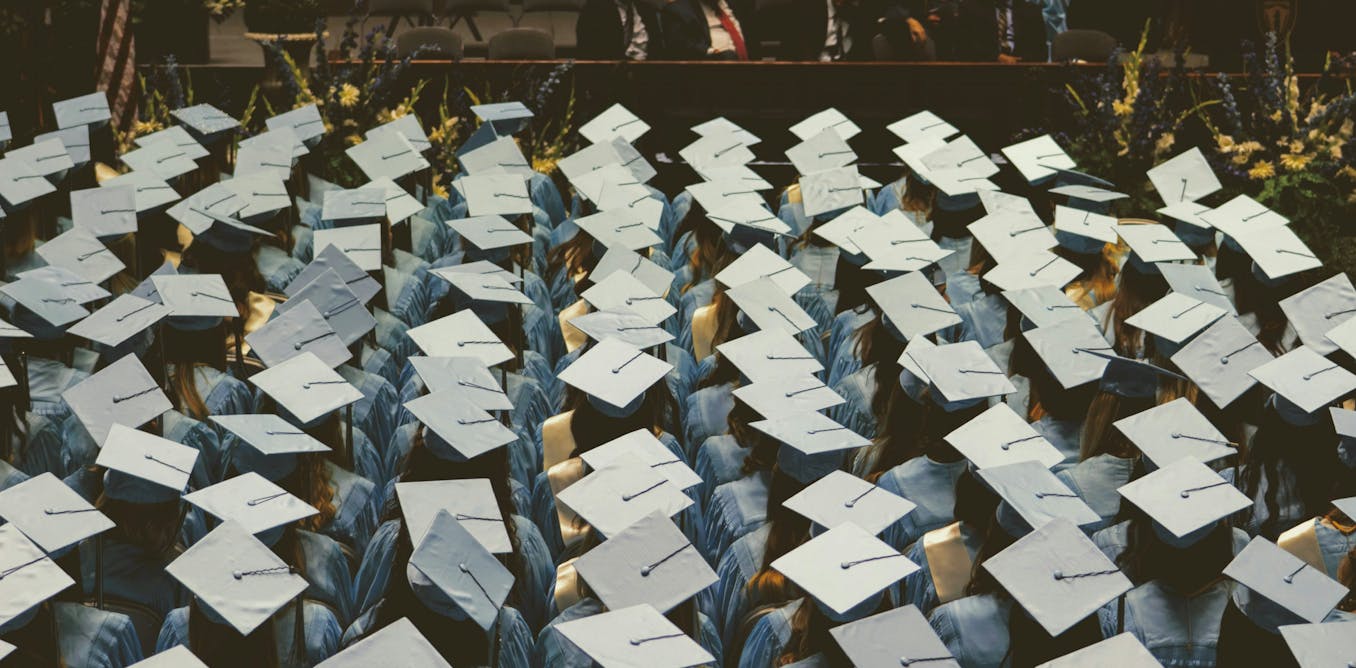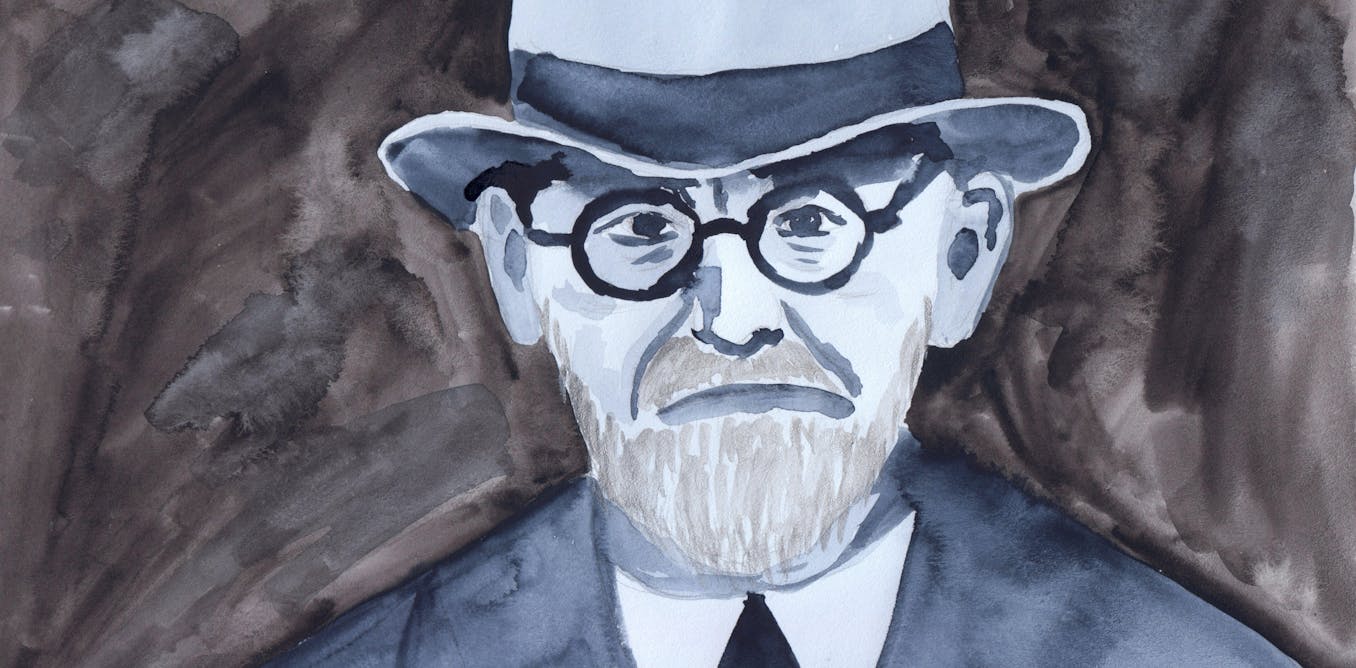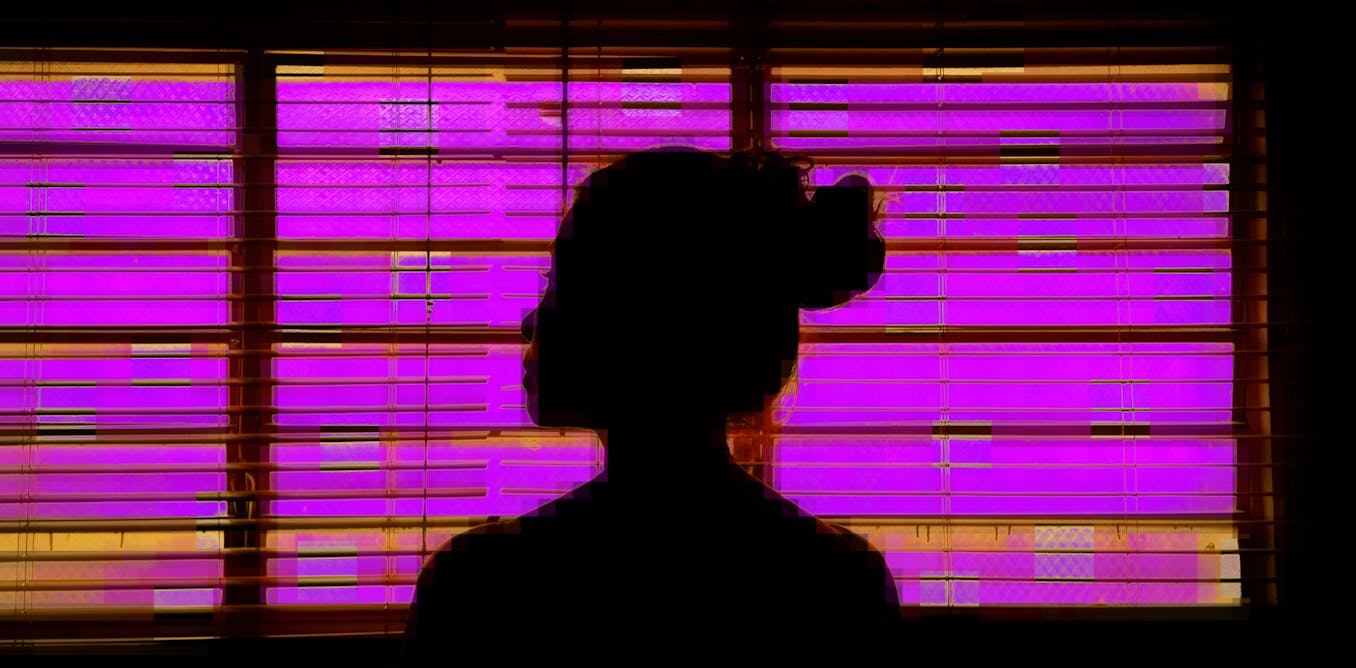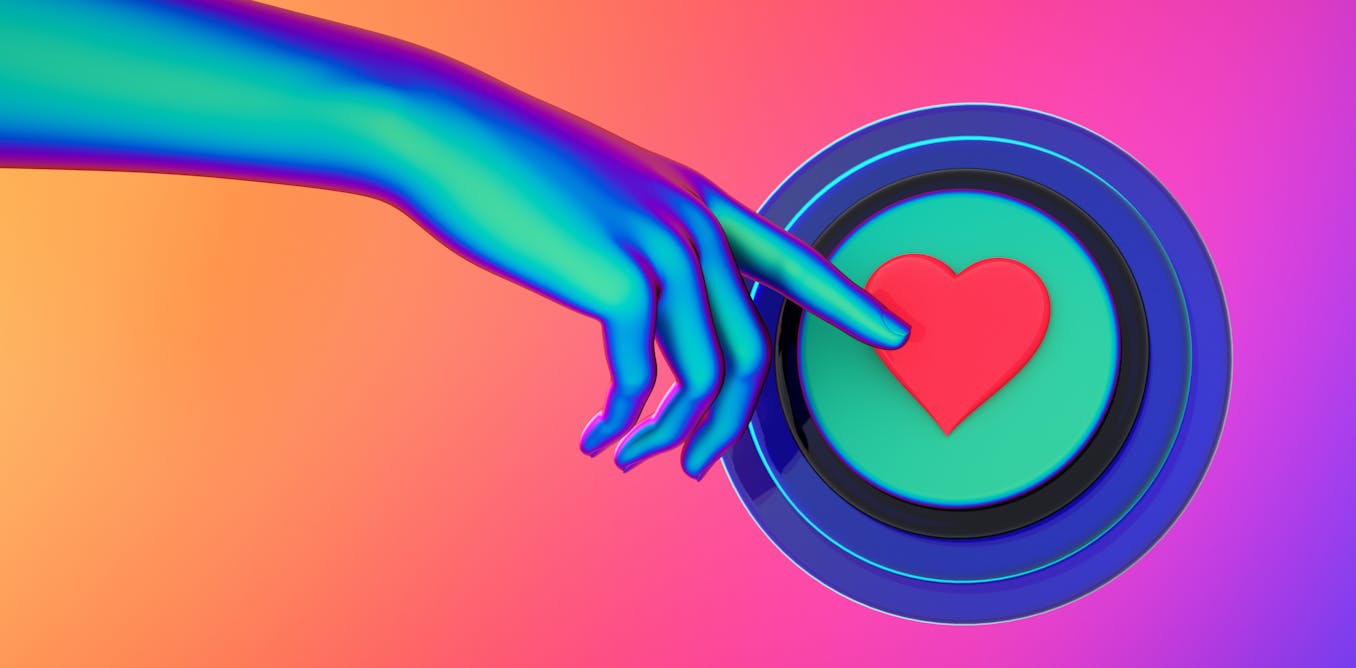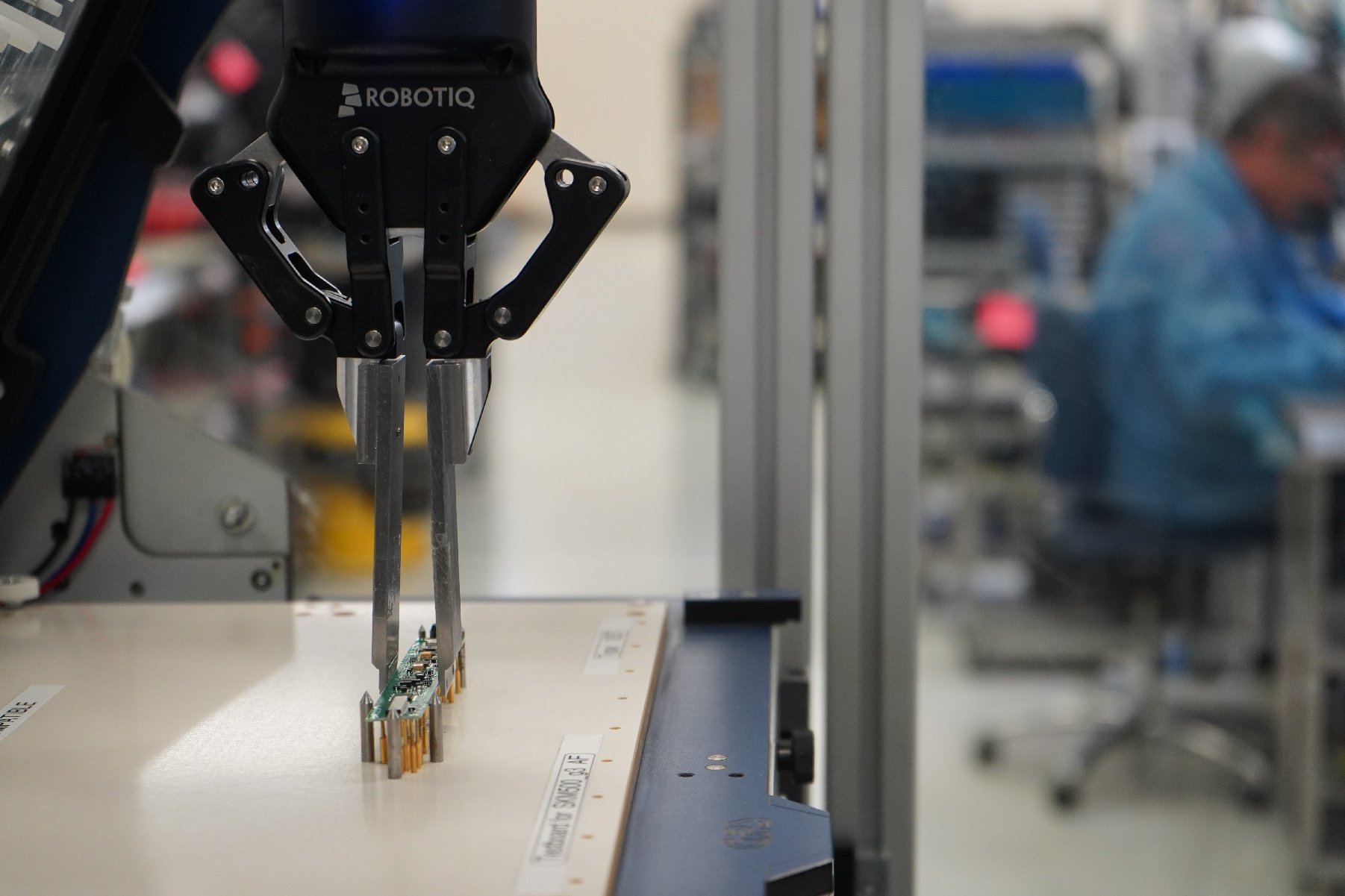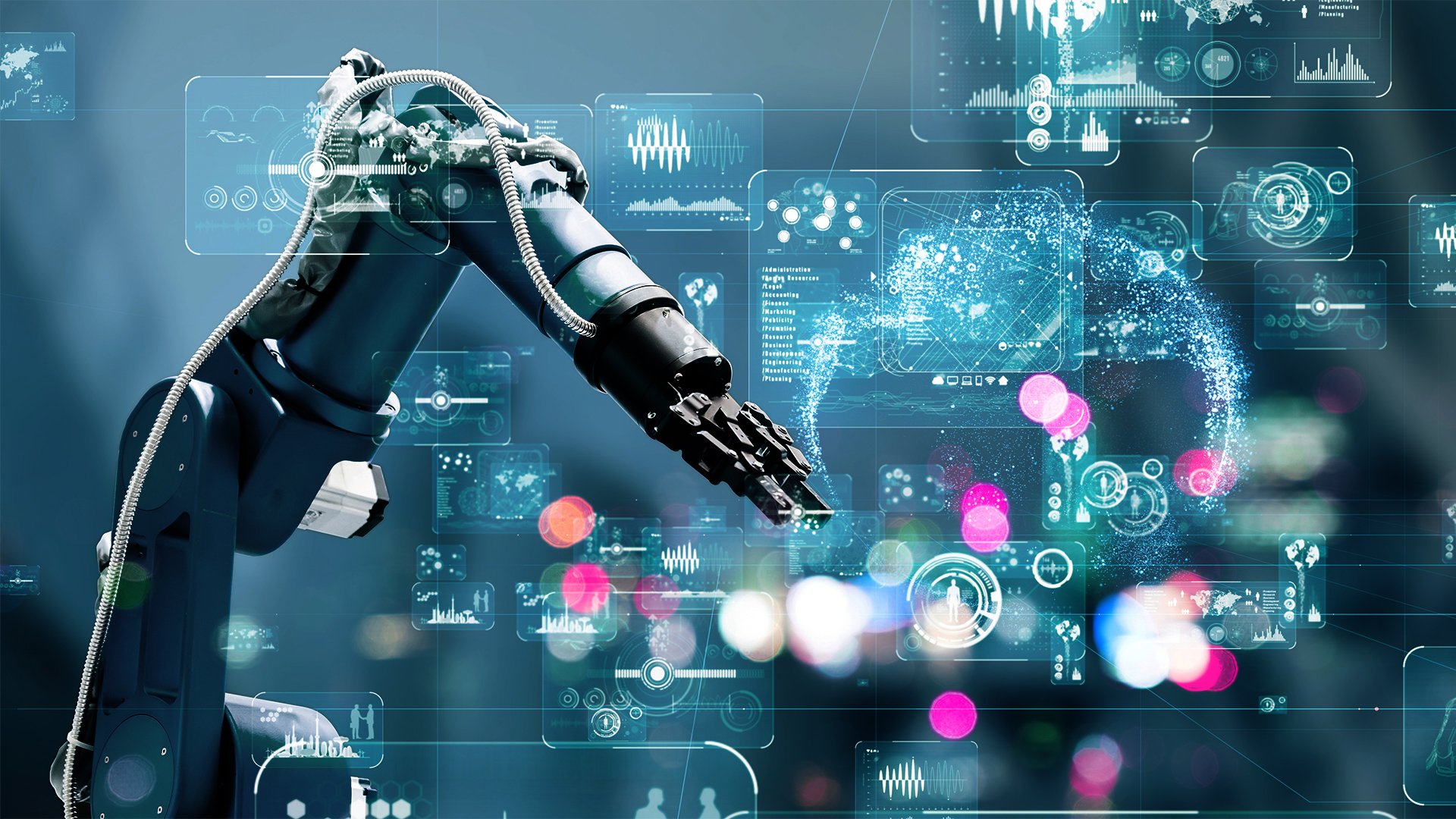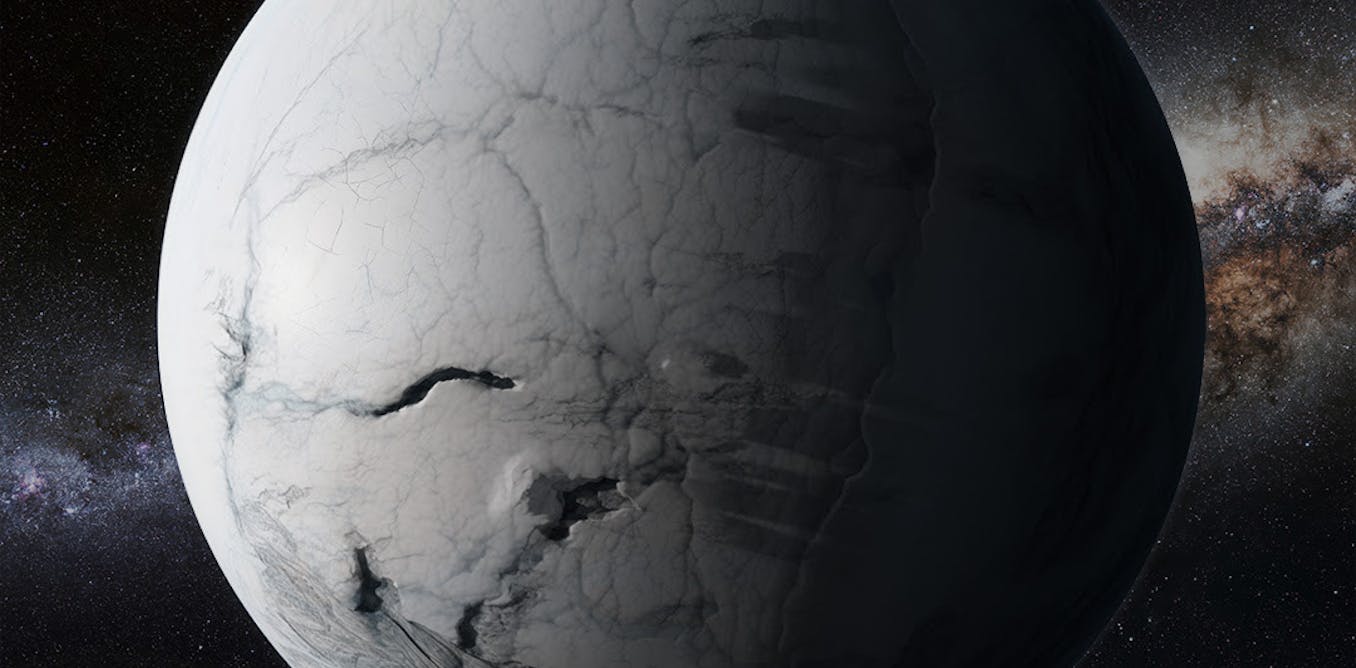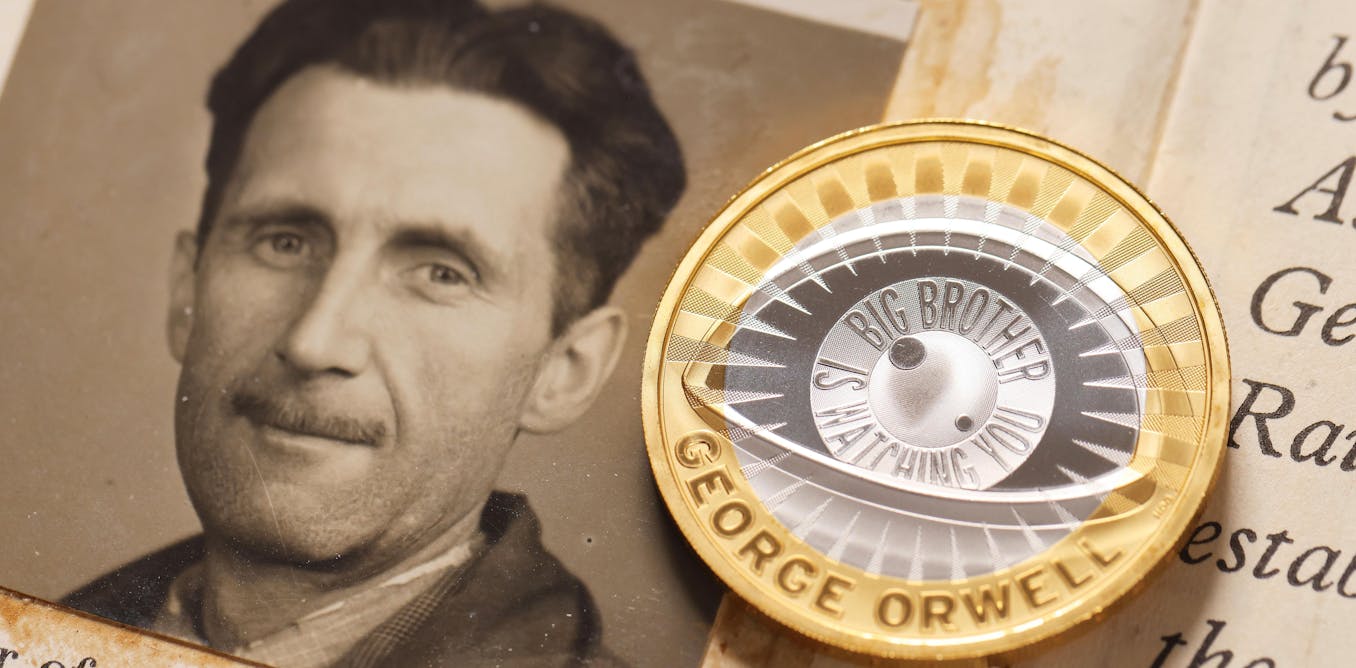How to Use New Claude 2.1 (Full Claude AI Tutorial)
In this comprehensive tutorial video on How to Use New Claude 2.1, the presenter delves into the various features and functionalities of this AI software. The video covers the introduction of Claude 2, pricing options, summarizing webpages, overcoming capacity constraints, creative writing capabilities, coding assistance, utilizing the Claude API, and provides valuable tips for optimizing its usage. Additionally, the video showcases some of the innovative examples and applications built with Claude, such as AI assistants for healthcare guidance, quick ticket creation, financial data analysis, and simulating multi-agent networks. The presenter emphasizes the importance of rephrasing questions to prompt responses from Claude, recommends using Forefront for access to Claude 2, and provides links to helpful resources like prompt repositories and examples. Overall, the video serves as a comprehensive guide for effectively utilizing Claude 2.1 and explores the diverse applications of this powerful AI tool.
Watch the video by TheAIGRID
Video Transcript
So in today’s video I’m going to be giving you the complete rundown on how to use claw 2 how to use the previous versions and giving you all of the secret ways that you didn’t know that you could use clae AI I’m making this tutorial because there is a lack of
Information on the internet on how to actually use the software so watch this tutorial and hopefully it helps you out with this software because I think with everyone covering chat GPT we definitely need to know how we can use the other popular pieces of software so one thing
That Claude recently did add was the 2,000 tokens limit page so essentially the reason this is really good is because it can now allow you to analyze over 500 pages or around 150,000 words okay so now essentially what you can do is you can upload technical documents like entire code bases financial
Statements and even long literary works like The Iliad or the Odyssey so essentially this is what makes clae really good because of the newer context Windows now if you want to know about the context window pricing you can see the context window pricing right here Lo instant and and Claw 2.0 I would
Recommend you use claw 2.0 and I will get into the reasons why later on in the video but for me claw 2.0 and Claw instant are the best but they are $8 per a million tokens and you can see the entire pricing right here so make sure
You do take a look at that if you are planning on using the API so now that we know about what’s new through the new Claude let’s get into actually some of claude’s major major features that separate it from the other models so one of the things that we did talk about was
Cla’s ability to summarize one of the easiest things that you can do with clae is you can summarize a web page if you want to summarize a web page just find any web page on the internet so for example I found this page which is essentially Ai and warfare this is going
To definitely be a topic that I’m going to be looking into making videos on but what we want to do is we want to just click contrl a then just click contrl C then if we come over to Claude all we need to do is just drop this down right
Here and you can see it goes into a paste. txt and then I can put summarize this text now the the reason I’m showing you guys this way to do this is because other tutorials there’s a secret way like you can actually put a link into Claude and you can say summarize what
The web page on this link but the problem with that method is that it doesn’t actually work that effectively so that’s why I’m teaching you guys to do it like this because this is far more effective so you can see right here that it says a summary of key points from the
Text and it’s giving me a very very good solution now I do want to talk about something that could happen when you’re trying to do this and you’re using CLA what you can see on screen now is something called a rate limit so if you’re using as a free user sometimes
What they’ll randomly do because clae doesn’t actually have any paid plans they’ll actually throttle some users now essentially what this means is that you do need to use a different way or a different website in order to access clae what I personally use is I use a
Website called Forefront AI it allows me to access all of the large language models with unlimited so so you can see here when I go onto Forefront and essentially Forefront is a website that you can access many different AI models from you can access the most popular
Ones you can see that I’ve got GPT 3.5 GPT 4 clawed instant 1.2 and Claw 2 the reason this is really good is because later on in the video I talk about why you need to use claw 2 and not claw 2.1 but this is where you can use that if
They do throttle your usage so be sure to sign up with Forefront with a link in below if you do want to do that because it’s actually pretty easier now essentially what you can see right here is that it summarizes the text and it says here is a summary from the key
Points from the text AI governance is challenging yada y yada AI ration this is something that Claude does excel at one of the claude’s key marketing points is that it can summarize text that is very long and this is something that you should be using it so if you’re trying
To summarize a web page this is something that you can do and like I stated before if this doesn’t work for whatever reason because you’re just new to clae just use something like Forefront so that you can still access it and there’s other websites in the description as well that I’ll tell you
About so the next thing I want to talk about with Claude is going to be not only summarizing web pages but summarizing long documents as you do know frequently we do encounter long documents especially if we are within the Working World what you want to do with Claude is access the 200k context
Token to analyze whatever long document it is that you are going to be using now of course there are sometimes when it can hallucinate and I’ll talk later on in the video about where these hallucinations do occur so pay attention and watch the entire video because it
Will give you a full guide on how to use the software additionally I’m going to show you guys how this software can actually summarize one of the key documents of our recent times so this was a PDF document about Ai and this is a government document and I want to
Summarize this document and see what it’s all about so of course what I’m first going to do is I’m firstly going to download a set document and of course once I’ve got my PDF I’m then going to upload this and I’m going to put summarize this in 10 points and give me
A paragraph about what it’s all about then I’m going to just see exactly how long it takes to do this but as you guys can see right here it says due to unexpected capacity constraints it’s unable to respond right now and that’s of course when I’m going to use
Forefront so you can see here I’ve uploaded this to Forefront you can see that the model selected is clawed 2 and then I’m going to ask it to summarize with 10 points and then I’m going to say give me a paragraph that tells me what it’s all about you can see that Claude
Is thinking about this it’s going to be looking at the document analyzing it and then of course we’re going to see exactly what this document is all about you can see that Claude gives us a 10o summary from the key information from the document it says establishes new agency requirements for AI governance
Innovation and risk agencies must declare a c AIO to coordinate AI activities and it’s giving me all of this information now you can see here that this isn’t looking to be too quick but this is of course what happens when you use really really really long
Documents the one that I just had there I think was around 30 or 40 pages so I’m not surprised that it does take a decent well but you can see right here that it gives us a really really nice summary and this is what the point of Claude is
All about so when you want to summarize documents this is something that Claude too does excel at so definitely use it for this and there are more and more examples I’m going to show you later on in the video that show you exactly how good this is so one of the things that
Claude excels at is of course creative writing creative writing is something that story writers use all the time to help them not only brainstorm ideas but come up with entire novels and entire books now the reason that Claude is really good at this is because with the extended context window and with chords
Natural way for being good at long text it is something that I’ve seen on many different forums that people are currently using for creative writing you can see right here that someone reposted this and saying Claude Remains the best solution for creative writing especially dialogue look I’ve been using Claude for
Some time now occasionally switching back to chat gbt but to get to the point Claude is insanely good at creative writing especially when it comes to dialogue between characters so here you can see I’ve asked Claud to create a fictional dialogue between Sam Alman and Ilia Suk after they’ve realized they’ve
Created a dangerous super intelligence that could potentially destroy the world I think this is pretty decent I’m not entirely someone who does a lot of writing that’s not something that’s in my forte but I do know that creative writing is something that is difficult and with the rise of these large
Language models systems like Claude do consistently help us with this kind of work so you can see right here that it was able to generate this kind of stuff and what I’ve also seen from many different users was that Claude is able to consider instantly generate longer
Pieces of text than chat GPT because of its inherent style so when you’re using this for creative writing Claude is definitely going to be one of your Best Bets because it’s definitely more creative in its conversations another thing that people can do what they do
Like to do is they do like to upload the files so you do know that Claude does have the option to upload the files what people will do is they’ll upload an entire book maybe if you’re a creative writer you can upload your entire book
Here and then it’s as a PDF or just simply as a text and then you can ask Claude to write write your short story or do your creative writing in that style it doesn’t need to be your stories it could be some stories that you think are really interesting you could find
The pdf online but it’s definitely definitely something that you could do that does work and I know that people use this because they’ve talked about it quite a lot online so here you can see I’ve said write a screenplay for Alex and Steve’s first day out in Minecraft
Make it long creative and interesting and you can see that it’s writing this screenplay with everything that you need to have it says fade in Minecraft world day a vast blocky landscape stretches in a as the far eyes can see trees yada yada yada and then you can see it talks
About the conversation and it ends act one like this now of course other large language models can do this but this is a key point to where Claude does stand out so another thing that you so another thing that you can do with Claude is you can essentially use it to create code
Now clae isn’t known for now clae isn’t known for its coding capabilities but it is something that clae is capable of which is why if you want to do some basic python you can use Claude for this I know that many people do do code quite
A lot and they do struggle to find tools that you can use online that are free and of course clae instant and clae whatever model you want to use is free at the time because they don’t have any paid models so if you do want to do that
It is quite similar to chat GPT in the sense that it gives you your basic Python and then you can click copy code and then I simply ran this in a python code tester and you can see that it does actually work as a very very basic calculator the only caveat to using
Claude as a calculator I would say is that it’s not that great when it does come to producing many different pieces of code so I would say that you need to make sure that you do thoroughly check the code that it does work because anything that is more advanced will
Require a more advanced system if you are trying to do basic things in Python this can work and it can work to flesh out the initial pieces of the code but I would definitely Ure that you don’t just send this code off make sure whatever
Code it is that you use Claude for you definitely into a tester to ensure the code works and of course debugging anything with other more advanced systems so another thing that many people do want to do is they do want to build with the clae API because this
Does actually allow you to build much more powerful AI systems and much more powerful AI programs than simply interacting with the clae interface if you do want to do this you can’t just come to this page over here which is console. anthropic tocom and then log in
This is because you don’t have a console account so essentially what you need to do is you need to make sure that you first go ahead and get a console account now in order to get a console account you can see right here that on getting access to Claude it says anthropic is
Rolling out clae slowly and incrementally as we work to ensure the safety and scalability of it in alignment with our company values we’re working with select Partners to roll out Claude in their products if you’re interested in becoming one of these Partners we are accepting applications keeping in mind due to the overwhelming
Interest we’ve received so far we might take a a while to reply and you can see here this is the clae API access page what you need to do is you need to just essentially apply here and then you want to just fill this all out if you don’t
Have a GitHub you’re going to need to make one make sure you have a very valid social media and I’m pretty sure that the weight list is pretty huge towards API then once you’ve done all of that that’s when you can then finally log into the console. anthropic page and
Then of course you can start to use the API later on in the video I’ll show you all the cool things that you can actually build towards API so one of the things I do want to tell you about Claude and this is going to be the
Claude tip section is to rewrite some questions that Claude you ask it so one of the things that did happen with the recent update to Claude was that Claude actually won’t answer any new questions and of course this is problematic for several reasons the main one being the
Fact that the usability has gone down quite a bit but I found a way to get around this that I’ve seen on Reddit and this was something that I did do myself when I was using Claude so please pay attention because this is going to help you out quite a bit it says
Unfortunately I don’t feel comfortable reducing large sections of copyrighted material without permission then you can see 4 months ago the version of Claude that we had before this version when asked to rewrite the ending of that Titanic this time Jack is evil you can see that it actually manages to write
This and it does it pretty well it continues with the story and you’re able to get it now of course compared to today’s version where it says unfortunately I don’t feel comfortable what you’re going to want to do is you’re going to want to reframe the question a Reddit user actually
Responded to this and they said look just reframe the question and you’ll get Claude to respond you can see that with rephrasing Claude we get create a fictional ending of Titanic where Jack is evil you can see that it says here is a fictional alternative ending where
Jack is portrayed as evil and then we do get our response although it is frustrating that we do have to prompt it in a way where we have to rephrase our questions if you’re are someone that is just you know you this is going to be
Something that you may just have to do so I would say that rephrasing your questions in a way that seems more light-hearted it’s going to be someone it’s going to be a method that is going to be rather effective if you continue to use Claude because the usability
Seemingly has gone down additionally a tip that I would have for clae users is that don’t use 2.1 use either one or use two and of course like I said before if you want access to Claude 2 just use Forefront like I said before and I’m
Going to show you why you can see the clae 2.0 I’m not sure why they did this update like honestly because you can see that whilst it does get things more right from claw 2 to claw 2.1 the problem is is that it declines to answer around 40% of hard questions which isn’t
Really good for a model and of course usability which means that if you want more questions to be answered you definitely want to go to clae 2.0 so like we said if you do want to use clae 2.0 just make sure you sign up to Forefront and then just from the drop-
Down menu either use Claude instant 1.2 which is something that you can have unlimited messages with or use Claude 2 and and then of course you can essentially have around 70 messages every 3 hours and this one is going to be far better than the initial one right
Here where I’m literally only getting a couple of messages from that account now if you do want to get some of the very best prompts for Claude what you want to do is check out this GitHub repository it essentially has every single online prompt that you could potentially use
For clae and all you’re going to need to do is simply click this button right here and you’re going to be able to copy these and access these straight into clae if you do want a link for these the link to these will be in the description
Because I know that these prompts are much easier to use rather than just trying to type them in yourself you can see that you’ve got clawed instant jailbreaks you’ve got AI tutors you’ve got many different things that you can do such as writing tweets like you connecting several documents include
Analyzing top companies using clo billboard ideas creating campaigns High ticket offers yada yada yada this document seriously has absolutely everything so if you want to use Claude definitely use this and of course if you want to use this in different models this will work as well so so that is
Something that I forgot to add but it’s so now we’re going to be taking a look at the clae examples CLA has been used in many different ways and when I show you all of the crazy ways that clae has been used you’re going to be very
Surprised because I had to do quite a lot of research to find this but I’m very glad I did this research because it goes to show that although this model might seem hard to use there are tons of people building many different applications off this software so let’s
Get into the first one and this was something that won one of the competitions that Claude hosted recently and essentially this is Claude scholar an AI assistant that lets researchers easily search literature so their example shows how a biologist might model proteins and generate molecules using a natural chat interface and
Essentially these are the people that won it at the Claude hackathon it was essentially an event where they wanted people to submit their submissions on how individuals could use claude’s API system to build readily available AI programs and this was something that I did find to be really really cool you
Can you can see that with the software working quite a decent amount and this is something that people are going to be using secondly there was something called Dr Claude this was something that was awarded third place at anthropics build with Claude hackathon they essentially combined the planning power
Of alpha go style Monty parlo treesearch with the contextual relevance and conversational dialogue of CLA 2 and they managed to create a conversational chatbot that can essentially help you achieve a diagnosis so you can see from this essentially what it does is it Narrows down certain things and
Essentially kind of this algorithmic way like a tree search and then diagnoses you with something which is going to be far more effective than browsing the internet freaking yourself out online about certain Health you can see this image here shows you how the conversation goes and what’s interesting
Is that it does give you a percentage on what it thinks you do have so this definitely something that you could use CLA to do if you do want to build on the API of claw then we have a g AGP chat which is essentially a service that
Integrates personal data to Prov provide Healthcare guidance via conversational AI users can upload information review visualized insights and chat with an AI assistant to understand their health reason I find this one to be a lot better is because unlike Dr Claude what this one can actually do for you is
Essentially when you’ve uploaded data to Claude it actually will take that data into account so unlike systems where you know you go online and you’re looking do I have a fever the problems with these documents is problem with these systems the problem with these systems is that they don’t take into account any
Personal data so for example if someone is 65 and is of a certain weight these systems don’t essentially ask you for your weight or any other factors that may influence the type of conditions that you might be more susceptible that’s why something like GP chat is
Going to be really really good you can see from these things it gives you access to healthcare which is on demand and it’s going to be something that is at least a lot more effective than just freaking yourself out online now this was something that was also built with
Claud’s 2’s API or the initial Claude I’m not sure which one but this is something called bullet papers essentially it’s a website that allows you to understand papers in seconds so this is something that you could build yourself as you do know you can upload
Files to clae and with the API I’m sure building a website is going to be really easy pretty sure that this entire thing is all automated and you can see right here they have this chat B and I’m pretty sure and I’m pretty sure that
This chat B on the right hand side is running with Claude so something like this is of course possible to be built with cla’s API of course if you don’t have access you can’t do it but I’m pretty sure fly that you will get it and
I’m going to show you you six of the craziest things people have built with Claude so you can see right here that this is the entire list of things that were submitted to Claude hackathon and I’m going to show you guys some of the coolest ones so essentially this one was
Something built by unity team and essentially it says creating tickets is much more than creating tickets itself and essentially this allows you to create tickets really really quickly using claud’s API so this allows you to create Jara tickets this is something that you might want to use then we have
Swift search which is something that I would definitely want to use this is something that summarizes YouTube videos and of course it talks about how there’s a problem with a video search returns many results there’s the possibility of many videos being clickbait and it’s also hard to choose which videos to
Watch so what you do is you of course use Swift touch to essentially retrieve the video results find whichever video it is and then of course transcribe the text summarize the text and then essentially retrieve that and you can see Swift search right here essentially gives you all of that data this is
Something that is really really really cool I’m sure that this is something that people do want to use like we stated this is something that is really really cool and it does show you the possibilities of building on clae as long as you do use clae in conjunction
With other systems so right here you can see that the clae API whisper API along with the YouTube data API allows us to build Swift search so this kind of stuff is definitely buildable with Claude so if you want to do that definitely take a look at the links in the description
That there will be then we have something called asset GPT which is something called really cool and essentially what this does is it helps you with your financial data so if you have a CSV maybe you work at a company maybe you have something like a CSV just
Drop in that CSV file and then essentially you can run asset gp2 to essentially get a you know a really good summary of what exactly is going on and this one is I’m pretty sure it knows a lot about Finance so it’s giving you all
Of the good stuff and then of course you can see it’s generating a red flag there which is of course something that you do want to be highlighted because it’s going to show you that this is too high please double check this so this like I said you know even if you aren’t
Creating this stuff this is definitely stuff that you can use and as always links will be in the description and I found this one to be really cool and this one is called simulating multi-agent networks with lsmith and essentially what this is is that it simulates you know I guess you could say
Twitter with Claude and they’re all interacting as agents this is something that won second place at the hackathon like I said this is something that you can do yourself hopefully this video tutorial did help you understand clae a lot more what you can do with it what
You can build on the API and if you have any questions I’ll be answering them in the comment section below
Video “How to Use New Claude 2.1 (Full Claude AI Tutorial)” was uploaded on 11/29/2023 to Youtube Channel TheAIGRID