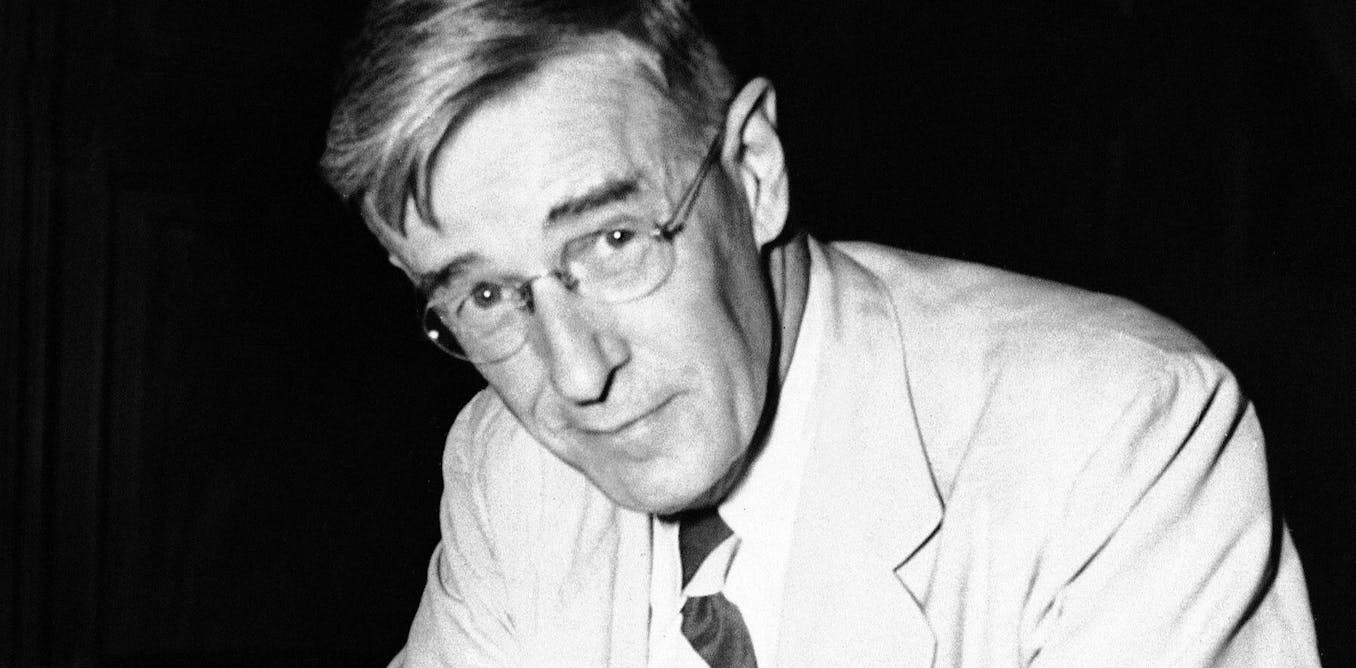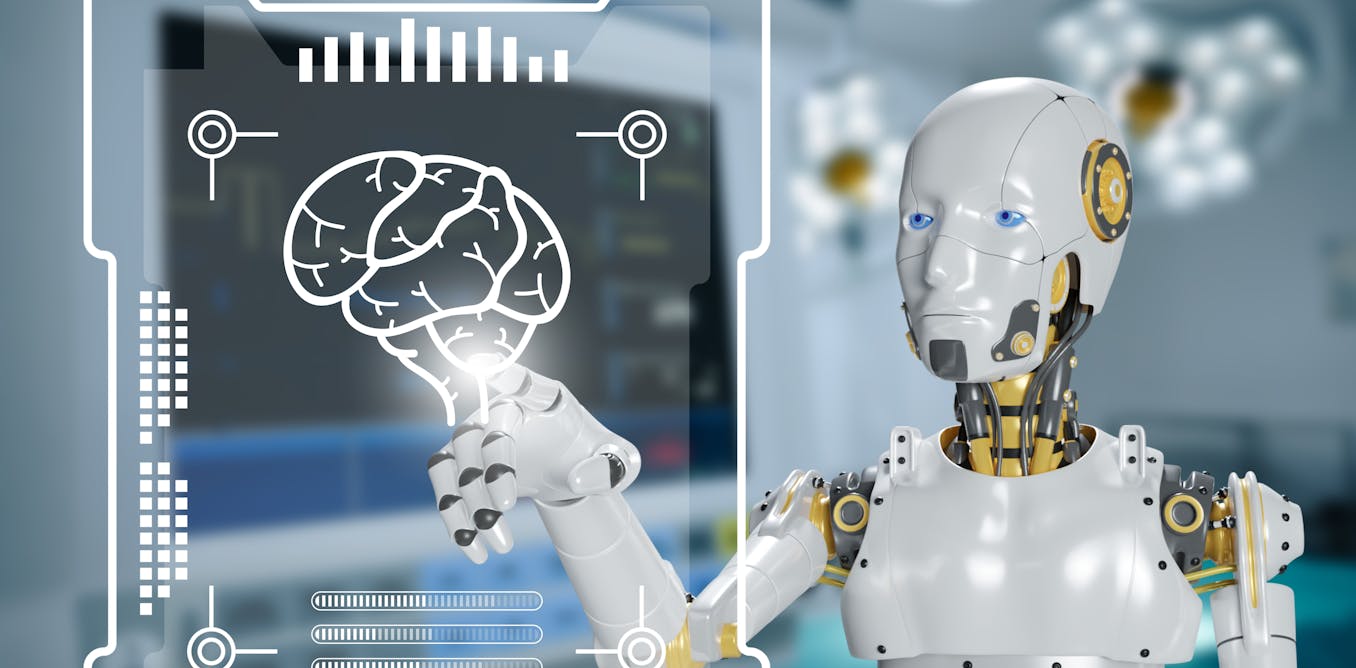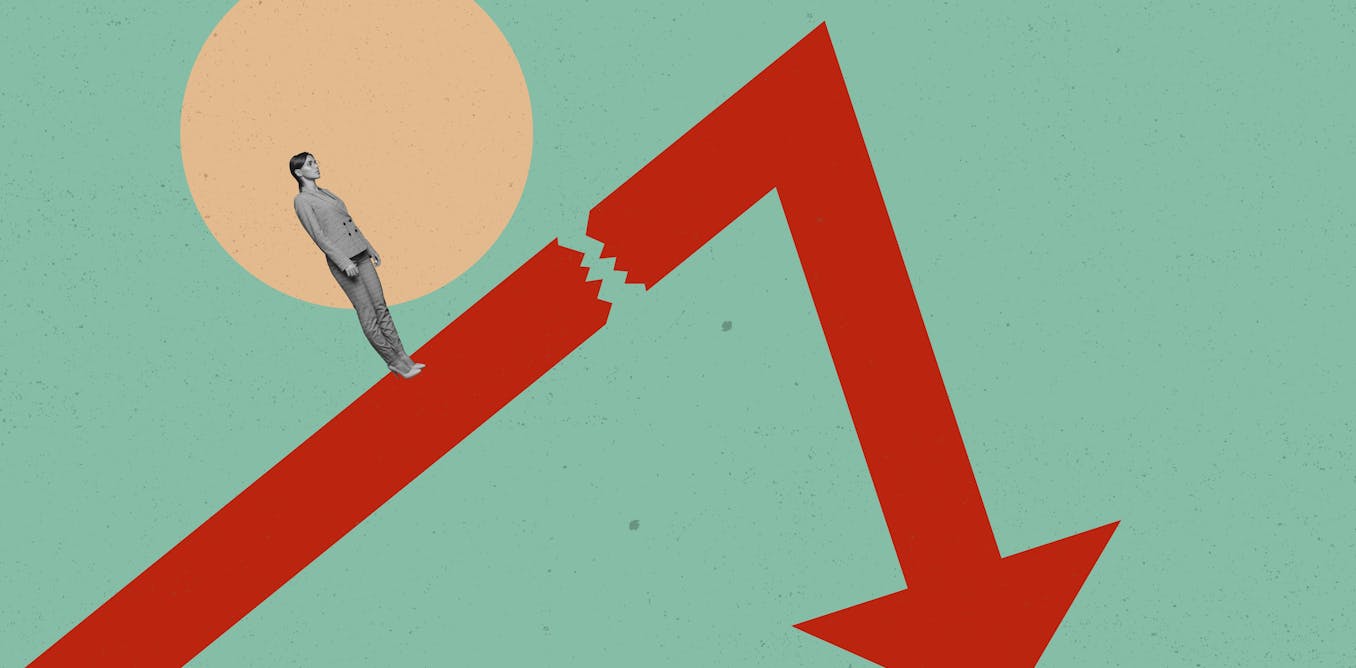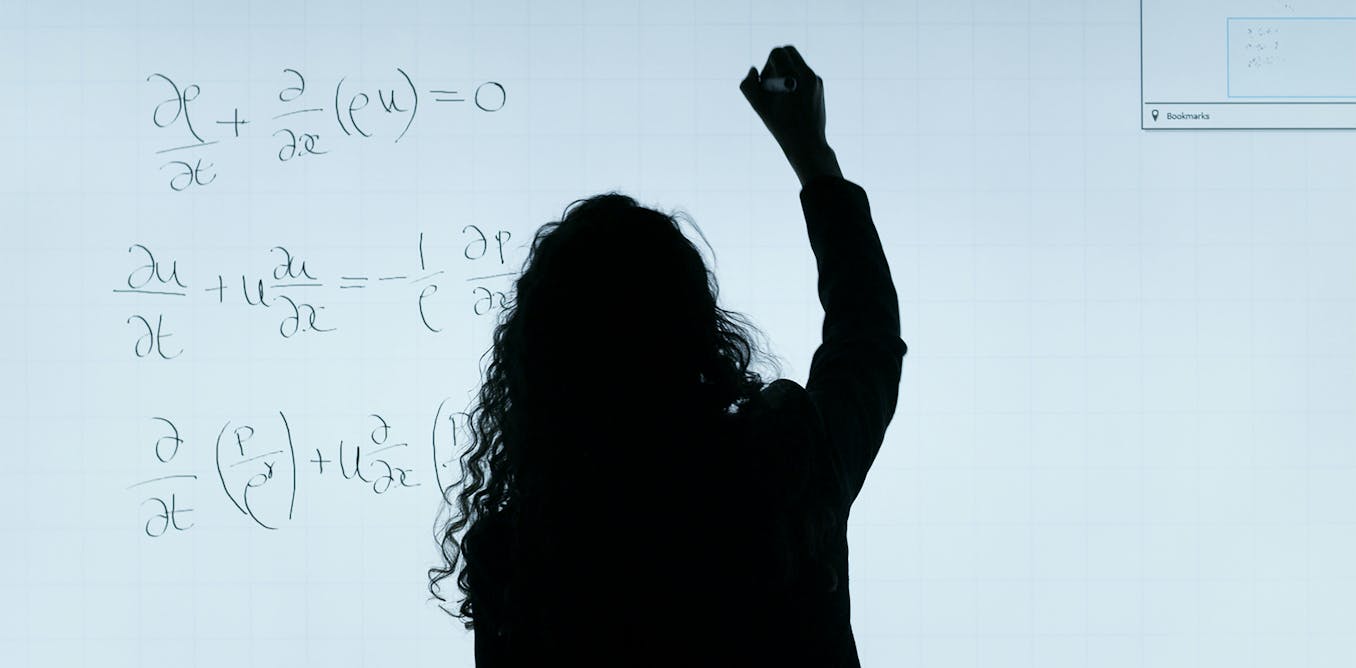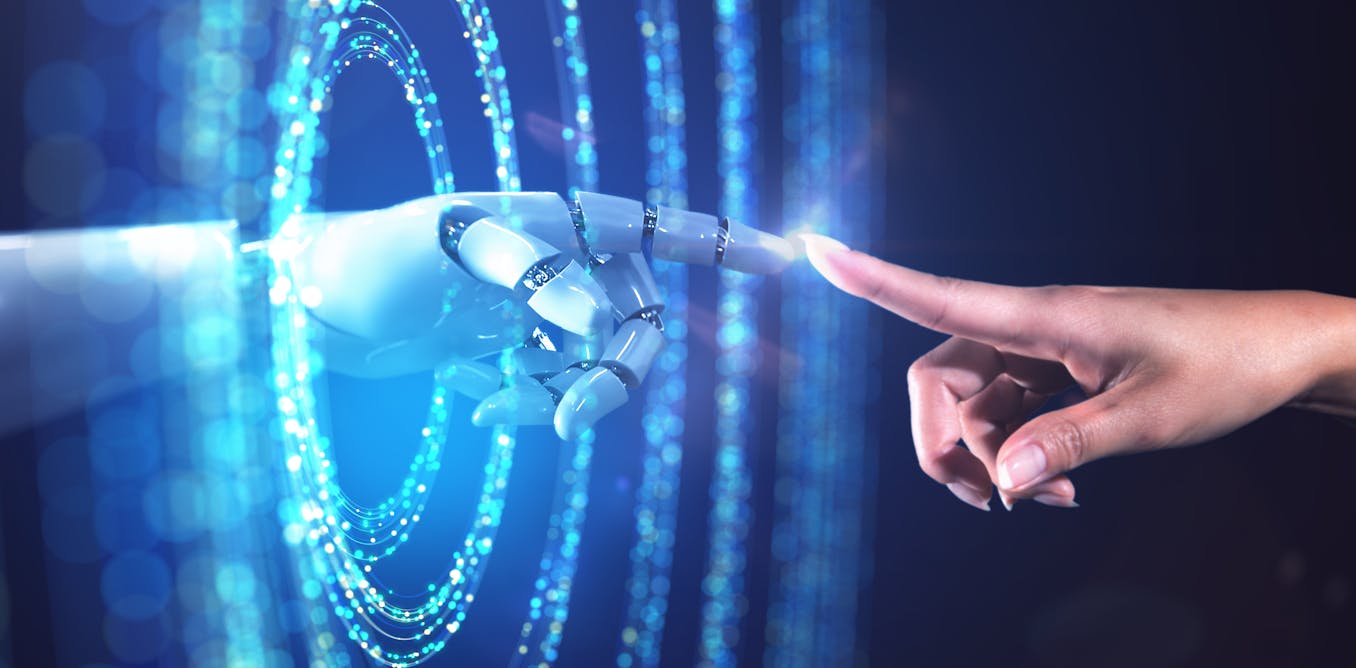How to Use NEW Midjourney V6 (Full Midjourney v6 Tutorial) (Dalle -3 KILLER)
The video “How to Use NEW Midjourney V6 (Full Midjourney v6 Tutorial) (Dalle -3 KILLER)” provides a comprehensive breakdown of the new features and improvements in Midjourney version 6. The video highlights the improvements in prompt following, coherence, image prompting, and minor text drawing ability. It also delves into the differences between version 5.2 and version 6, showcasing the significant improvements in image realism and accuracy.
The video discusses the importance of proper prompting in achieving the desired output, emphasizing the use of visually descriptive adverbs and objectives. It also touches on the use of callbacks for multiple subjects and the significance of grammar and punctuation in generating accurate results.
Additionally, the video addresses concerns about data leakage from Midjourney, showcasing instances where exact replicas of movie scenes were generated, raising questions about copyright infringement.
Overall, the video offers valuable insights and tips for maximizing the capabilities of Midjourney V6, making it a must-watch for those looking to leverage the full potential of this powerful AI tool.
Watch the video by TheAIGRID
Video Transcript
With the release of mid Journey version 6 this video is going to give you a full breakdown of exactly why this is so cool and exactly how this compares to darly 3’s revolutionary image 2 text so that being said don’t forget to watch the video Until the End so you can skip
Around and see which parts of mid Journey you find interesting including the comparisons between chat GPT all of the secret new tricks and anything that you might have missed regarding tips and tricks for Mid Journey version 6 so the first thing is first of course mid Journey has been released in order to
Use version 6 all you need to do is just select V6 from the drop down menu under settings or you just want to type V6 after your prompt what this essentially means is that if you just select V6 in the settings that just means that you
Won’t need to type in after every single prompt but if you do just want to you know test it out because you are good with version 5.2 you can just put in Das Das version 6 after your prompt and then you’re going to get that new Vini
Version 6 prompt so what I’m going to firstly go through is essentially the cliffnotes versions of everything that’s new then I’m going to show you guys some of the cool tips and tricks cuz there are a lot of things that you do Miss so one of the things that most people are
Going to miss about the model is the fact that this is actually an alpha test so that means that the mid Journey version 6 model although that is actually really really good right now this is Alpha now Alpha is essentially the first iteration of the model not the
First iteration but the first release because you do have Alpha then you have a beta then you usually have a full released so there could be two more versions two different kind of versions of mid Journey that we do get so I would say that while smid journey is good even
If there are some things that aren’t great right now you know some specific instances they will improve so it also says do not ex rely on this exact model being available in the future it will change significantly as we take V6 to for release and of course spee image
Quality coherence prompt following and text accuracy should improve over the next few weeks so like I said it’s really good at certain things I’m about to show you but it’s going to be even more good over the coming weeks cuz they just rolled this out in Alpha as
Christmas rolled around around now of course V6 is a bit slower and more expensive than V5 but it’s going to be getting faster as they optimized and they do have relax mode available also so then you can see here it actually talks about what exactly is new with the
Version 6 based model because mid journey is already a pretty comprehensive AI tool it’s really really good at generating these lifelike images but what’s really new with the version 6 so it says here much more accurate prompt following as well as longer prompts I’m going to talk about this
Later on the video in Supreme detail because the way how you can actually prompt with mid Journey has changed a lot so this is a you know complete rehaul but it’s really much simpler so even though you have to learn how to prompt it’s much simpler and makes much
More sense of course improved coherence and model knowledge improved image prompting and remix remix is really cool going to show you some amazing things with that and of course minor text drawing ability you have to put your text in quotations and also style raw and stylize are actually pretty good as
Well and of course there’s improved upscaler so let’s get into the really really cool stuff okay and if you are going to be using V6 and you want to know which things are supported there’s AR chaos weird T sty staro very very strong remix and blend and of course
Describe but I want to show you guys how crazy it is so for the prompting of V6 just before we get into some of the images okay prompting is like I said you need to relearn it but V6 you know it’s no longer about those junk words where
It’s like so before I decide to get into some of the more GRS and guidelines I really just want to show you guys some of the really amazing side-by-side examples of mid Journey version six versus dar3 from chat GPT slopen aai because once you see them you’ll understand exactly which you’re going to
Need for what and the key differences so that you become a more effective creative or someone that just likes playing with these tools to get whichever desired output you want so I decided to put in here a lime green McLaren 650s outside a luxury store in
London you can see on Mid Journey how it imagines that and then of course the same thing in um chat GPT now you can instantly see that the realism on this side in terms of of what we’re looking at is extremely real now I didn’t specify anything for the text here so
I’m sure that if I did want text up here that or text on the license play I’m pretty sure I could have done that but I kept this one really basic to just show you how these systems initially interpret things because that’s what they’re based on now of course there’s
Probably going to be a darly four which is could be hyper realistic but the point is so far what we’ve seen from mid Journey versus chat GPT I want to just give you guys the main takeaway from the two systems is that mid journey is super super realism with the star roll with
Stuff like that with chat DPT what we do have is something that’s much more creative much more playful and something that doesn’t look as realistic but it isn’t bad it’s good it just doesn’t look as realistic like if you see an image from you know doly 3 you’re going to
Know it’s from doly 3 but if you see an image from mid Journey you’re going to have to look at it twice you know for example the license plate you know it’s smaller details maybe the guy in the back in order to be able to tell exactly
What’s what because I’m not going to lie that is definitely much more realistic than that on the right hand side now there are some other examples and like I said this is an alpha because I did type in prompted the Batman punching a criminal in the dark alley cuz I wanted
To see if it was able to do some kind of action shots and although mid Journeys did look a lot more realistic it didn’t really get the the the exact thing I think this one right here was probably really cool and trust me guys I’m a
Super mid Journey fan I I really really really do like the software but you can see that Dar 3 does capture this one a bit better but I do want to say before you guys you know take away saying oh Dary 3 is still better than m j vers 6
This isn’t the truth guys this is just honestly one very small small example and like I said when you watch the video and you see tons of numerous examples between the two softwares and just between version five and version six you’re going to see that this is truly
Truly a huge upgrade cuz these ones right here these ones are like comic book illustrations I kept this one super basic but like I said I’m going to show you an example that someone else did and why it’s pretty crazy so someone else did this and they said okay doly 3 is
Still more accurate at dting text the mid J version 6 but if we look at the Aesthetics it mid Journey just blows it away which is completely true because comparing these two images together you you can see that one of them looks much more realistic and one of them you could
Definitely use for like a realistic campaign or for just more realism this one is more of like a you know 3D kind of Alti style and then this one’s like much more realistic and of course the prompt that they had here was fresh blend I do like mid Journey’s typography
Because I’m not going to lie that level of typography and design and coherence is really really hard like someone who did graphic design before and understands that I can definitely tell you that that is uh is really hard so um yeah it it’s really really good because
I’m not going to lie realism combined with great text is definitely something that we can look forward to and of course is something that’s really cool now what you might also want to know is some other stuff cuz there’s some other stuff I do wanted to show you before we
Look at the version five and version six differences so for the prompting because you could see there that my prompts are really small like I said prompting is going to be completely different so essentially V6 is much more sensitive to your prompt so what you need to do is
You need to avoid junk like award rainning photo realistic 4K 8K so previously what we did was we like stuffed up these prompts with like four photo realistic 8K super high quality HD you know like HDR whatever image like all of that stuff that we thought would
Make it better doesn’t make images any better um and of course you know you do need to be explicit about what you want it’s going to be less vibby but you are explicit it’s now much better at understanding you because essentially what they’ve done is they’ve made mid
Journey version 6 um achieve natural language so it understands natural language it can process it um and that means it’s going to give you a better output so I’m going to show you guys some side-by-side examples of why that is also really cool now if you want something more photographic and less
Opinionated and more literal which just makes it look more photo realistic you just want to put Das D style raw and it’s going to make those images look super photo realistic so it also says lower values of stylize which the default is 100 may have better prompt understanding while higher values of up
To a th000 may have better aesthetic so it’s it’s up to you whether do you want prompt understanding or better Aesthetics you can change a styz feature just put Dash Dash and then put whichever number um you want it to do cuz the default is at 100 and you can
Put it up to 1,000 or you can put it lower than that so um that is going to be that then of course okay we do have the version five to version six so this was one example I saw on Twitter this is version five this is version six
Definitely a huge Improvement I did use version five to generate some photos of Elon Musk they were really good but these ones were just these version six ones are just a level of photo realism that it’s just I mean you know part of me today was just looking at these
Images and thinking how far we’ve come is just honestly incredible but you know we don’t have time time to dilly d let’s take a look at just how far these images have come because it’s truly incredible so you can see right here we have a corner bar with a neon sign that says
Open late we got version 5.2 on the left and version six on the right you can see um of course there’s no text there because you know you version five can’t do that then of course uh you know on the right hand side you can see it says
Open late and it’s really really nice like how realistic that is I mean maybe you’re a brand donor maybe you’re someone who wants to just theorize what your bar could look like when you make it you wanted to put your text there you put it there you can get like a a quick
Mockup that is something that a lot of businesses do want a lot of businesses do need so um being able to use the software is really cool of course when you look at these further examples you’re going to see just how crazy it is version 5 to version six so 1960 street
Style photo of a young woman sitting on a Sabo wearing a green silk dress and a pearl necklace to sunting over the ocean shot on afav Vista 200 so you can see here that these are two different styles V6 is the top and version 5.2 is the bottom and version six is absolutely
Incredible like I mean this one really looks like you can see the pearl necklace the you know the sailboat you can see like the sun setting at the bottom that’s what version 6 is truly all about the term like the accuracy of this model is insane and I think like
Mid Journey the main thing that they’re doing now is they’re just making the model more and more accurate cuz quality we’ve already surpassed that like this image here is high quality okay it looks great it’s quality the only thing we need is more accuracy like when sometimes you you input a couple of
Words it doesn’t get that but version is pretty much hitting the nail on the head take a look at this example to 1970s medium closeup ector Chrome fill of a still of a 25-year old woman with curly red hair and freckles standing in front of a vintage car in downtown Los Angeles
She’s wearing a green silk jumpsuit with a plunging neckline golden hour so you can see that this is of course version 5.2 and of course version six so this is crazy because you can see that the freckles are much more pronounced I mean nothing about this image on the right or
The left looks AI generated at all so like I said the quality is just unbelievable and like I said I was just looking at these images today thinking how on Earth is it that we’ve come this far with AI if you would have told me like three years ago these are AI
Generated images I would have said you know just stop lying because that isn’t possible um and I knew that AI gen images were coming but to get to this level um and there’s no other company that does it as well as mid Journey they definitely have some super super secret
Source and of course we have a 1980s Mysteries film low angle shot of an evil French eyed Butler sporting a black suit and grasping a a candle in the hallway um I actually don’t know which is which here but I do think that the bottom one
Is version six just in terms of the quality but like I said um either way it’s it’s crazy you know the I’m pretty sure B the bottom on is version six and I mean um if you would have told me that that looks like it’s AI generated I
Would have said no way because there’s just some things that are just too good like you’d think that an AI system would just struggle with it but the realism is just unmatched to the point where I’m starting to get a little bit afraid of what AI can do then we have documentary
Photography of life lion family in the African Savannah at Sunset the scene includes a male lion a lioness and their cubs the background features acacia trees setting in the Sun so this is of course another one that looks really good the only problem with a version 5.2
Is that I didn’t really capture the I guess you could say male lion and the Lioness but I’m guessing this one as well only really had the lion cubs so like I said there’s small nuances where sometimes it doesn’t work but at the end of the day if I would have seen this
Image and you know someone told me it’s from like a nature documentary I would have said sure like I would have believed it because I mean it looks like it like there’s nothing about the image that explicitly says AI generated we don’t have the weird hands we don’t have
That and then um if you want to get into more realism you can take a look at this property stuff right here which is just crazy and it says editorial style photo ey level modern living room fireplace leather and wood built in shelves neutral with pops of blue West Elm
Natural light New York City afternoon cozy Art Deco version six is top and version 5.2 is the bottom I mean they both look really really good and really really realist stick but um yeah I mean I really can’t tell the difference I mean version 6 I mean it does look a
Little bit better I mean here we do have a little bit of weirdness I mean that’s only like if you’re nitpicking but um yeah I mean it’s incredible like honestly it is absolutely in I mean just look at the window like the just the way
How the window is just like you can kind of see like a building outside I mean it’s just it’s just too good like it’s it’s just I mean part of this video is going to be me being amazed at the kind of stuff that we have here and of course
We have reflection of a sunset in a rain puddle version 5.2 on the left and version 6 on the right I don’t think there’s that much difference here apart from the fact that version six just seems to be a little bit more detailed in terms of the quality and of course
This one I really do like this one I really do like the old Styles as well because it shows us that not only is mid Journey able to capture new things um in a variety of angles it also shows us that it’s able to get you know different genres and different styles really
Really correct so you can see that this one we have detective interviewing female witness at crime scene um and we can see the females taking notes here but this one doesn’t really look that good cuz the way he’s holding the paper in his hand this one definitely looks
Like a shot out of a movie and that sentence that I just said will pay not dividends but uh pay attention because at the end of the video I’m going to show you guys something and if you want to skip to end you can but it’s really
Going to surprise you and I don’t know how mid Journey are going to deal with that problem but anyways now that you’ve seen the images how do you deal with text properly because you might be thinking okay you told us you need to prompt how on Earth do you deal with
Prompting properly so what you need to do is essentially you can add text to your image so essentially if you want to add text all you need to do is just add it inside inside quotation marks so all you need to do like I said just add in
Quotation marks use your words and of course use the other words that describe exactly how that text is so for example um you can say uh printed on entitled inscribed labeled as marked with branded as engraved with stamped with adorned with scripted with lettered with um and
If you don’t know what any of these words mean just have a Google like just you know printed in Boss cuz um you’re going to want to see exactly what these are so that you can gain an understanding of how things work and of course you can also print text on things
Such as speech bubble Post-it Note book cover poster sign t-shirt mug billboard newspaper just pretty much anything that you can think of um you can put text on so essentially that is how you use text you just type it in put it inside quotation marks um just you know you put
It in like a red car with the text awesome stuff in quotation marks and then it’s going to be able to do that then of course um we got positioning and this is like I said just mid Journey’s main focus so what you want to do is make sure that you learn natural
Language so that you understand how to control the composition so you you can see here they’ve highlighted stuff like the basket in the middle the basket on the left the basket on the right and in the background so if you really want to make sure your images are good make sure
That you state where things are if something’s on the left state that this is on the left something on the right State on the right State what’s in the background State what’s in the foreground um the foreground just means what’s in the front the background just
Means what’s on the back the left is of course your left and your right um and of course yeah it’s basically a simple thing but um it’s able to understand that a lot more regularly then of course we have only important words are kept you can see here that like I said before
When we used to stuff these entire things you can see all of these different text pieces right here um all of these words don’t matter the only words that do matter are the ones that determine the output of the image and here you can see he is wearing red
Glasses and you can see right here that the glasses are in fact red the point that they’re trying to say is that only important words are kept so you know clear details all of this you know cinematic lighting y all that stuff you don’t need that stuff anymore like
Having 500 Words is not something that’s going to be done if in version six they’re making it really really simple kind of like a chat GPT style where you can just literally say you know a man with red glasses doing X rather than hyper realistic AK hyper realism octane
Render that stuff that you not you don’t need so you can see here you need visually descriptive adverbs visually descriptive objectives so like crowded empty textured intricate intricate just means like you know like if you’ve ever seen like the inside of like some kind of like it’s kind of hard to describe
But just imagine like a bunch of small things like that are like thin just like you know like a clock like those really really cool mechanical clocks that will have those thin intricate pieces and of course Serene atmospheric I mean it’s going to be good to just go and Google
And should just Google a bunch of these words just to see what they kind of want so that you know exactly how to create those images then of course you can reference artists you can reference art movements design movements you can reference photography Styles you can reference ethnicities cultures
Photography and of course you can use words like vividly sharply dimly brightly subtly boldly hazely seamlessly and some of these words I’m not entirely familiar with but like I said Google is your friend just Google them see images um that perfectly describe that then use those words and then of course use that
To your advantage then of course you can see here are example words that don’t you know insane extreme you know somewhat the these are words that just don’t give you much like akk Ultra before since these words just really don’t help you so if you want to
Screenshot this you can of course if you just go into mid Journey V6 if you go into the prompt area that’s where all of this stuff is um I’m just doing it so it’s easier for you guys then of course we have some more examples from Twitter
You can see that this is version six they wanted to make a coat with a text Ventura on it and like I said if someone were to show me this I wouldn’t think that this is AI generated because the way the text is it’s too seamlessly
Imprinted on the jacket so it just I mean it’s just it’s just too good um and then we got another one here um and the way that the text just deforms there I mean I don’t know guys like it’s just it’s just truly truly crazy how this
Software works and then I want to show you guys something funny CU I found this really cool um so this guy was sharing stuff um some Star Wars stuff so he did so you can see right here we have mid Journey version six and essentially with
The Star Wars stuff right you can see that his uh prompt here was a you know Stormtrooper with a text Loser on it I mean it looks absolutely crazy you know the the detail the dirt just everything looks like I mean there’s no way that looks a generated but okay what’s funny
About this okay is that I did try this with chat GPT and guess what okay um they said I’m been able to generate images that don’t align with our content policy and this includes creating images that may portray characters or figures and Dem meaning or negative light just
Adding the word loser to a stormtrooper helmet if you have another phrase I’m happy to do that now the worst thing is I tried to put the name awesome on the helmet and it’s still declined because it said copyright okay but you need to take a look at Mid Journey’s copyright
Cuz they seriously probably have maybe another lawsuit coming I mean they got all the cash in the world to fight it but um it’s going to be pretty crazy cuz I need to show you guys that in a moment but anyways um like I said we’re going
To take a look at some of the more images um this one was really cool um I found this one really cool Yoda eats frogs then we had this one right here which is um Luke’s dad like I said really cool although the text on this
One does look a bit weird if I’m being honest and then someone else in the replies did it again and it did look a lot better so text has improved now of course we do have remixing which is really cool um remixing Mid Journey has improved V6 it lets you imagine an image
With an image while carrying over the same exact form um and basically the same image composition so what this guy did was he used remixing to turn this woman into a robot and you can see right here that once on running variations open the new prompts box that let you
Adjust and change your prompt and of course you can just change it so you can remix it into whatever you want it’s really cool and like I said V6 seems to be far more accurate than before and yes it’s crazy now this is the main thing that most people do want to know
Multiple subjects how do you do multiple subjects in mid Journey so of course for prompt sare makes sense to do so set up the scene in generic terms using archetypes in the first statement there’s a sweet spots for specific so essentially this is you know showing you
The good example so good is three friends sitting on a park bench better is three different friends sitting on a park bench and without different M Journey gets to decide their General appearance and they may appear similar and then of course be specific so three different friends sitting close together
On a park bench and without best friends and sitting close together we get a more generic Vibe so it’s always best to just you know describe the image as you would as if you were talking to a friend and you might be thinking W to do that I’m
Going to show you in a moment but with multiple subjects things that you don’t want to do so for example you know what they’re saying here is that if you want to do multiple subjects you need to understand callbacks so basically what this means is is that you can see here
This is this initial setup so pay attention to this words right here three different best friends sitting close together on a park bench callbacks just means that you need to use the same words you did before so they used three different best friend sitting close together a park bench so when you’re
Using a callback the next part of the sentence should be the friend in the middle is a cheerful blond Caucasian woman wearing jeans and a green tank top so you can see how they said the friend in the middle okay so three different best friends okay and then with this one
Is just like Jennifer is in the middle a blonde Caucasian woman that doesn’t have anything to do with it then it says in the middle that’s not good because it doesn’t say the friend in the middle so if you got three best friends so for example if you got three cars you
Wouldn’t say the red one you’d say the car in the middle so essentially it just just means use the kind of same linguistic terms um if that does make any sense to you at all hopefully it does but like I said you can screenshot it you can test it out and then figure
Out exactly what works this is exactly something that I was saying before the backdrop the background does make sense to use before so of course is something that you’re going to need to do of course again with multiple subjects as well um of course you know not great as
Photo it’s better color photography or just use the word photography and then of course you know if if you do want like specific Styles and stuff something that I did find useful is you can also you know use chat GPT to figure out which Styles you do want just ask it um
Can I get some ideas and it will literally give you those because it knows a vast vast amount of different photography styles that you could do then go ahead and research so I would advise you to do that cuz once I did that my mid Journey game just completely
Changed so that is a secret tip and also okay um like it says don’t use art use digital art and of course you know I guess you could say mid Journey does require you to have a decent understanding of certain Styles because you can’t just you know ask it to do
Something I mean it can but it’s a lot better when you understand all the different styles because you know if you just take like a 15minute look to look around the different art styles cuz mid joury was trained on tons and millions of images um you’re going to really get
A lot of better results in terms of what you actually want to see so this is where we say talk to it like chat GPT because the example that they showed us was um and I’m sure this is this might be from Twitter so I will like I said
Leave links down to everything in the description but you can see a raven purchase on a dead branch in the style of a Gothic charcoal sketch on antique paper then on chat GPT style this is the same version create a charcoal sketch of a raven the sketch should look like it’s
On antique paper don’t include any leaves on the branch because it’s a dead branch make it look Gothic you can see right here that this is what most people are going to be able to do and this right here is something that looks a bit
Advanced so like I said talk to it like it’s chat GPT and you’re going to be doing far better off in terms of your prompting so this is the new way to prompt and this is what is far more effective based on what mid Journey have
Told us and then you can see right here I actually did find this one really funny because um you can see right here that if you do have the right Punk punctuation you can get the wrong thing so you can see our Panda eats shoots then leaves and of course we’ve got a
Panda with a gun that’s not what we want to have so because of the comma right here a panda eats then shoots then leaves but a panda eat shoots and leaves you know it’s two completely different sentences so your grammar and punctuation is a bit important much more
In V6 so that is something you do want to take part of now one of the craziest things that we did see with mid journey and I know most people won’t get to this part of the video but for those of you who do okay I really want to know what
Your opinions are on this because mid Journey we know was trained on millions and millions of images but there was a tweet that essentially said that there was some data leakage from M Journey so people were trying to create screenshots from the you know movies okay just like
Inspired by but they got pretty much exact replicas from the movie outputed from mid Journey so I think this is the big problem because if someone wants to do a lawsuit for M Journey I’m not sure the the status of any legal cases that they do have but you can see right here
It says looks like the last example of data leakage that I shared wasn’t at all hard to replicate and you can see the mid Journey prompt Thanos infinity infinity War 2018 screenshot from a movie scene 4K Blu-ray yada y y even though they’re not supposed to use those
Promps you can see how similar that stuff is so I mean it’s pretty clear that these are just images from the training data um and someone else was able to do this I’m definitely going to include another part about this in the video but if you did enjoy this mid
Journey full breakdown don’t leave a like comments below all that good stuff and I’ll see you guys next
Video “How to Use NEW Midjourney V6 (Full Midjourney v6 Tutorial) (Dalle -3 KILLER)” was uploaded on 12/23/2023 to Youtube Channel TheAIGRID