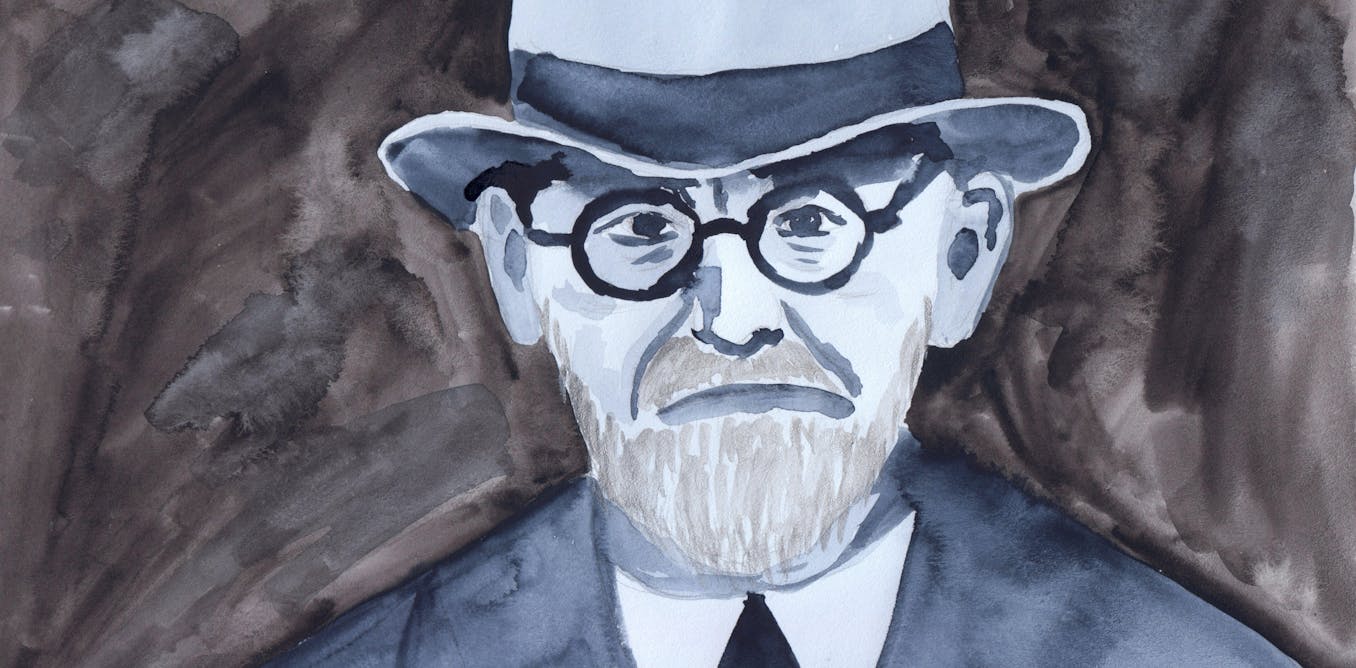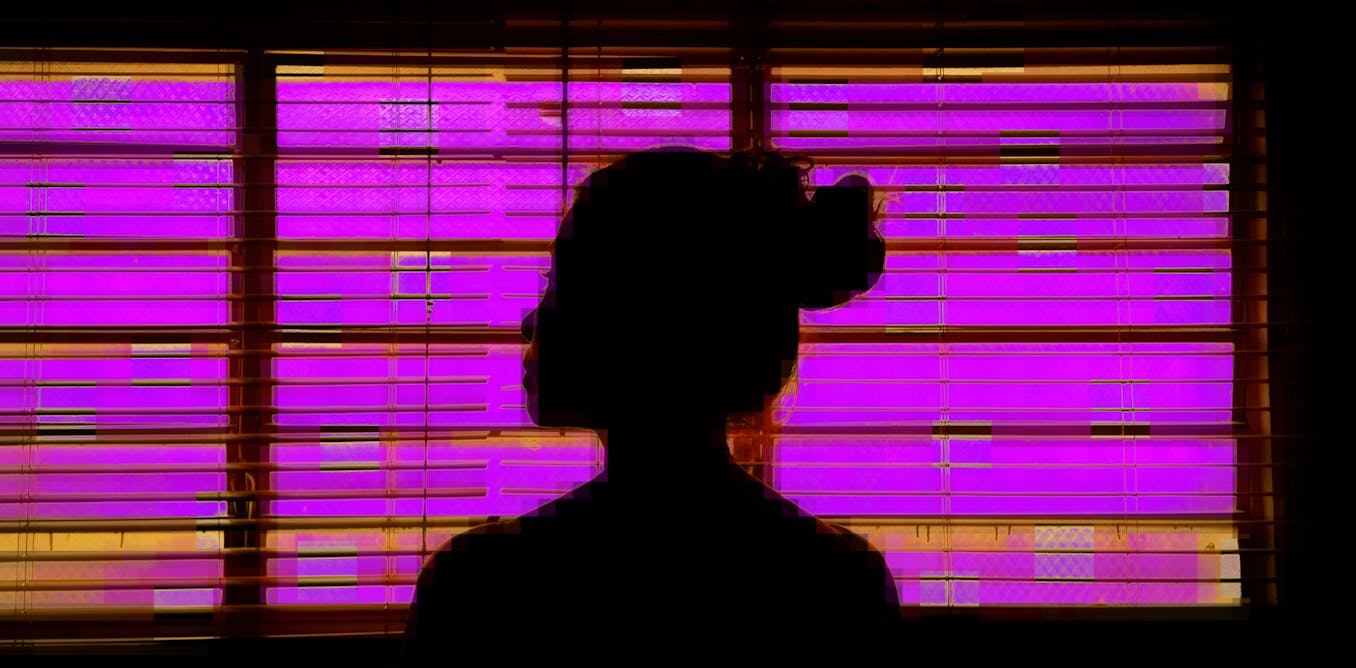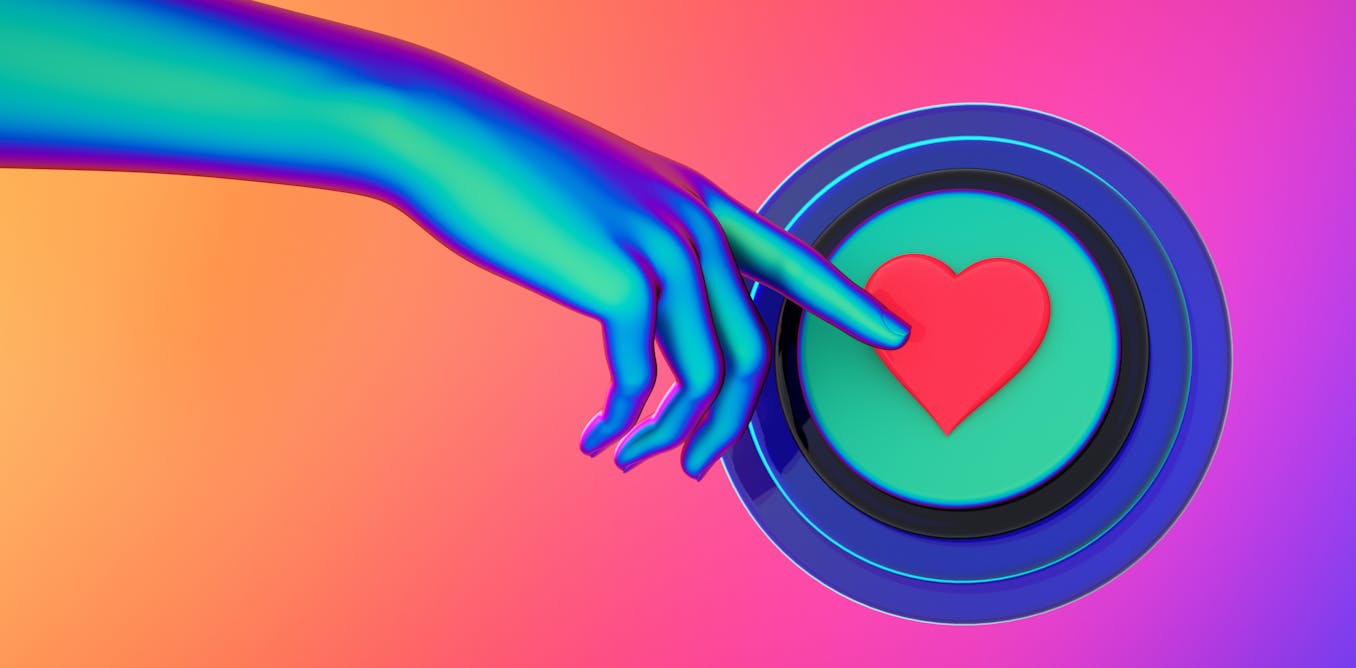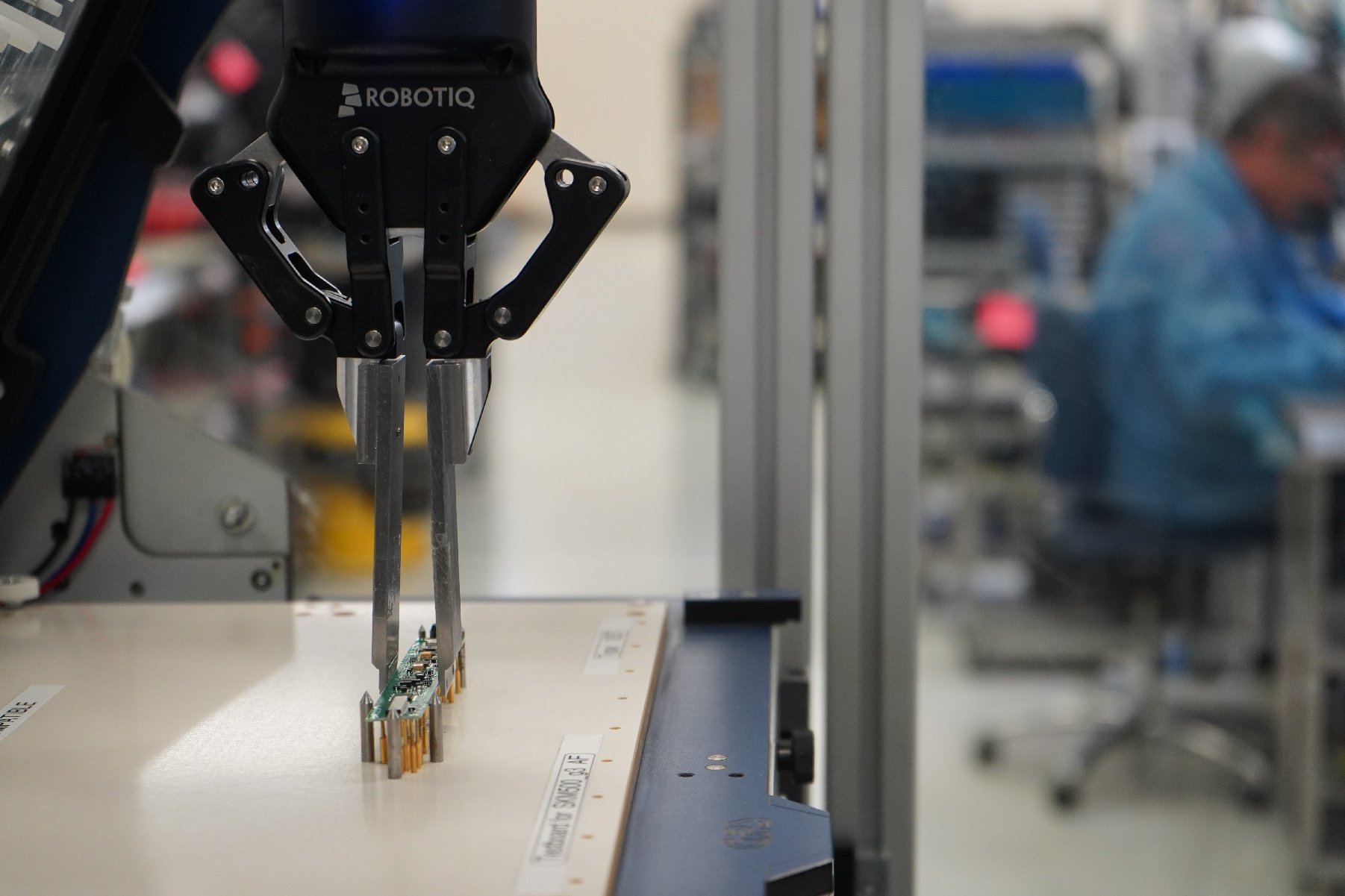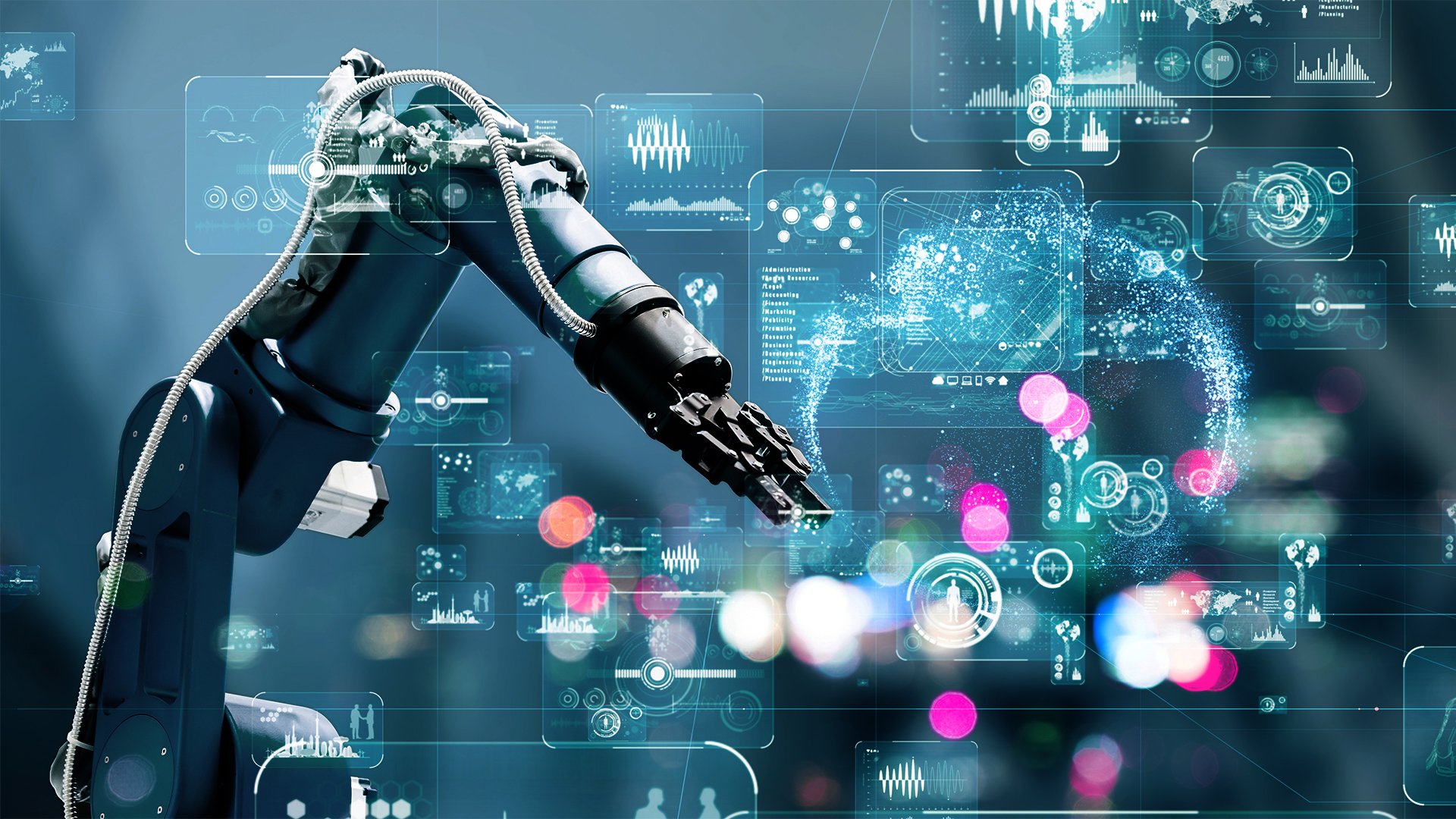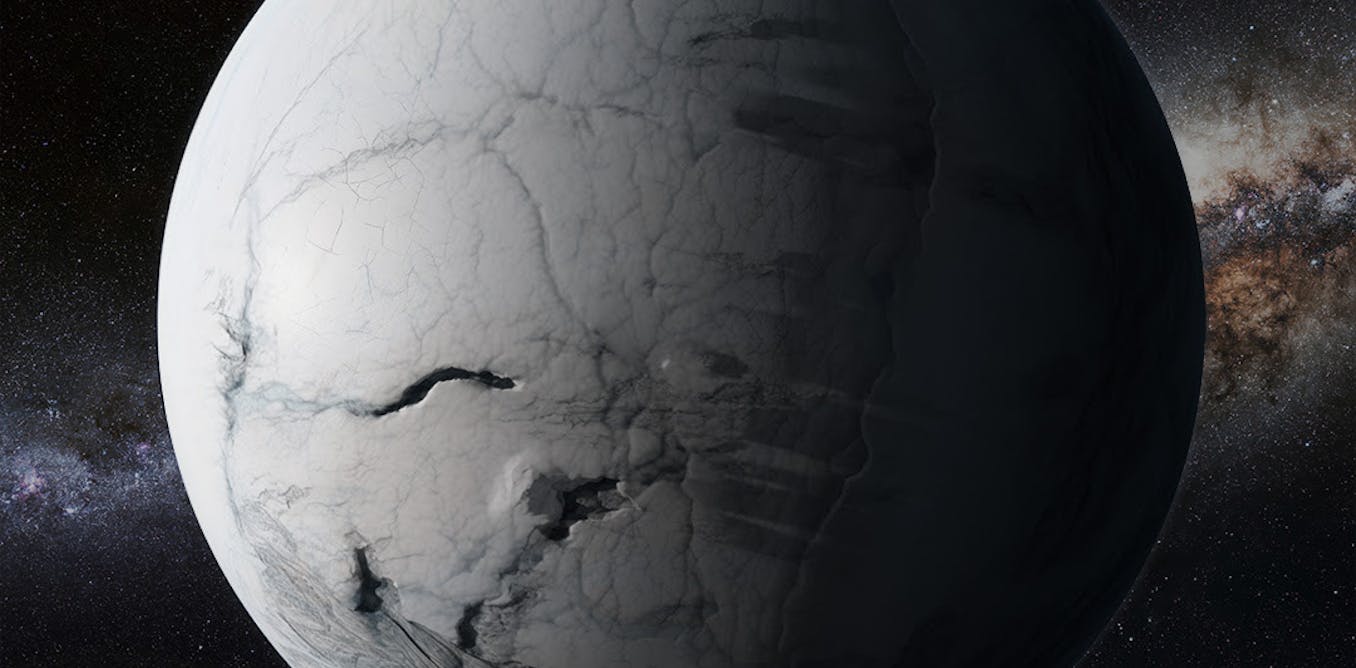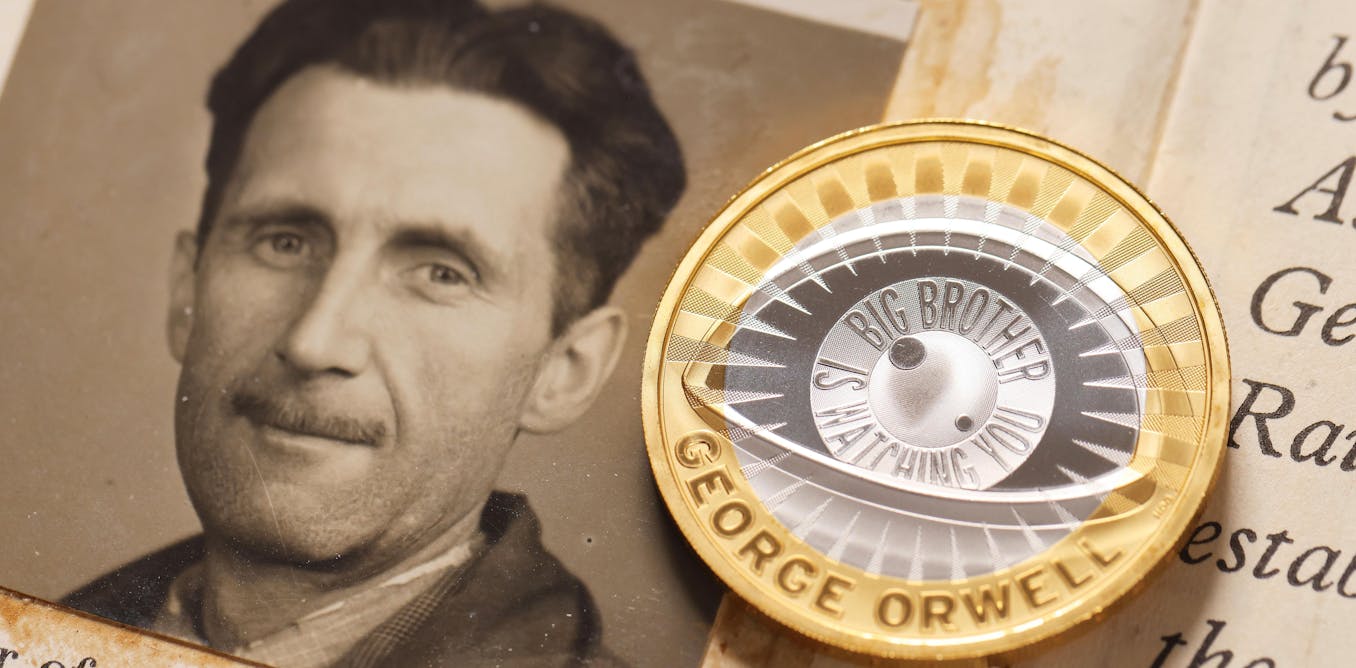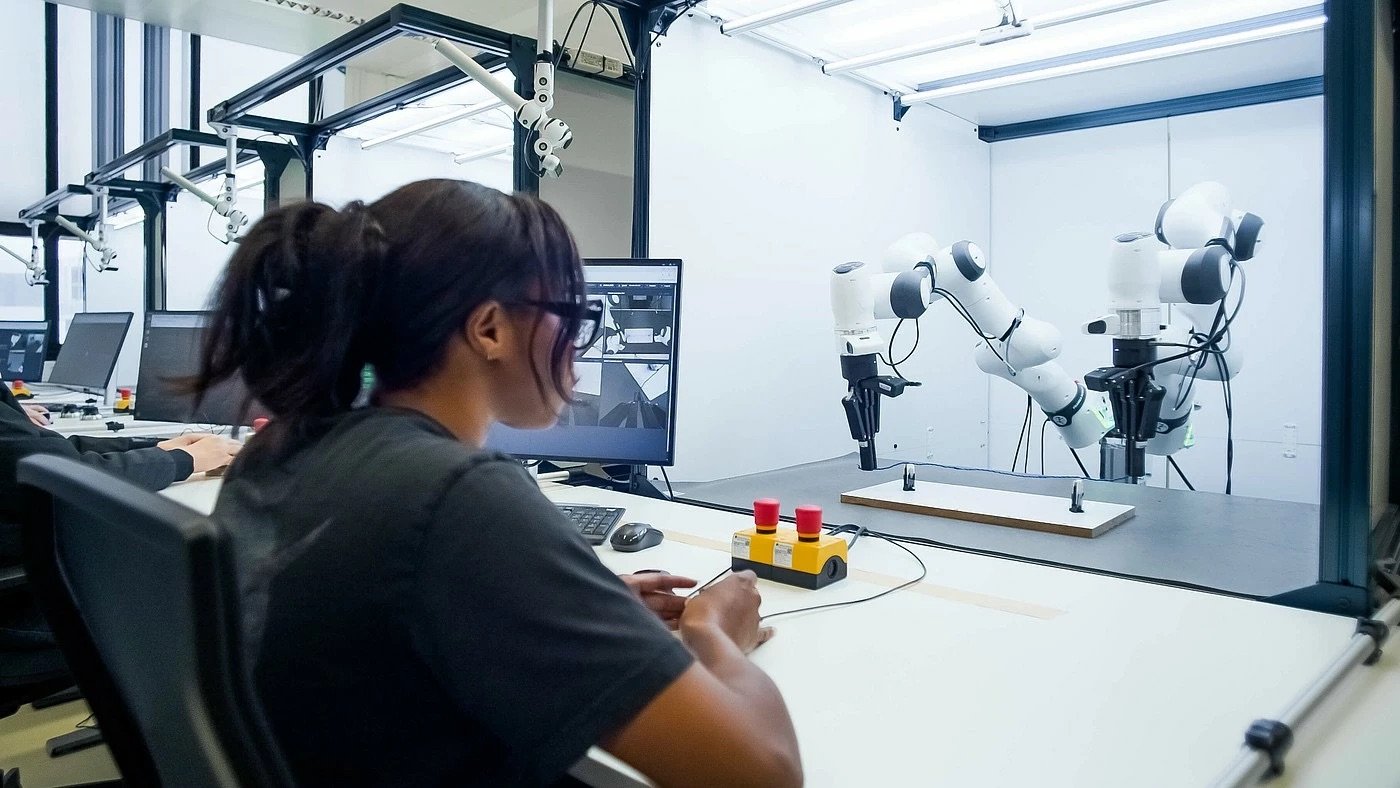The latest version of RobotStudio no longer includes simulation models for robots and equipment in its distribution, resulting in a smaller installation size with the ability to add or update models separately. Users can now access simulation models through packages that can be installed from the Add-in Gallery, with tabs for RobotWare, Add-ins, RobotStudio Models, and Updates.
To install simulation models, simply click on “Add all” to install multiple packages at once. Once installed, users can create a virtual controller using one of the simulation models and access the Modify Installation feature by clicking on the Controller tab under Installation. This feature allows users to update the robotware system to a different version by selecting from a dropdown menu and clicking “Update.”
Users can also create a package, edit system options and license files, and apply changes to the controller easily through the Modify Installation feature. This tutorial provides a comprehensive guide on how to modify the controller with RW7 using RobotStudio.
Watch the video by ABB Robotics
Author Video Description
In this tutorial we will look at some of the changes done to our RobotStudio, including import of our robot simulation models, Add-ins tab and Modify Installation feature.
Video “RobotStudio® Tutorial – Modify Controller with RW7” was uploaded on 02/27/2024 to Youtube Channel ABB Robotics